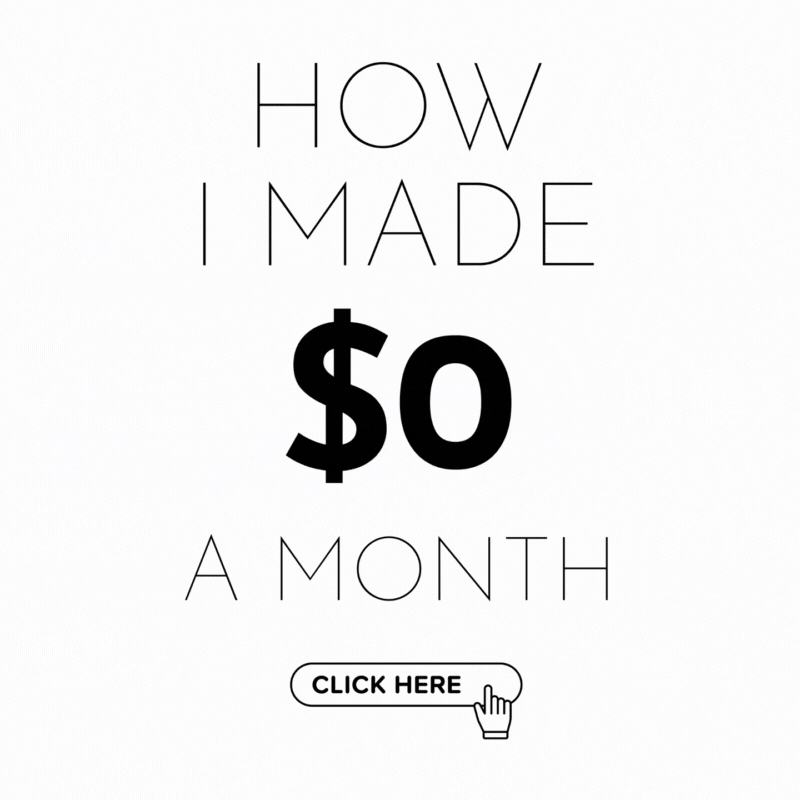Most bloggers, freelancers, and other entrepreneurs use accounting software to manage their business finances. Accounting software helps users to reduce their burden and crunch their numbers effortlessly.
If you’re looking for the best tool to use for your blog’s accounting needs or any small business, then I would recommend Freshbooks for its many benefits.
I started using Freshbooks to explore their platform and learn how to use it for my blogging. Here, I will explore all the features and benefits you can get by choosing this site in an honest Freshbooks review.
What is Freshbooks?
Freshbooks is a brand of accounting software that you can use to keep track of your taxes and financial activities, generate reports, and more for your small business’s finances. If you haven’t heard about Freshbooks, you can find some rave reviews about them featured on Forbes, CNN, The New York Times, CNET, and TechCrunch.

If you have just started your business, then you might not require such in-depth accounting software. But when your business grows, you’ll want to use accounting software to reduce all the time it takes to collect and prepare all the documents needed to file your business tax.
For example, when you start a blog, you won’t require much attention to your accounting activities at first. Yet, when you begin to earn thousands of dollars a month, you’ll probably need to have a separate tool for managing all the documents and receipts on how much you’re spending and making from your blog. This Freshbooks review can guide you toward the best online accounting tool for you.
Some small business operators don’t take any extra effort to prepare for their taxes, which almost always ends up badly for them. Accounting software is a must for those who are very busy and very serious about their business work. This is the reason most of my friends are using Freshbooks for their taxing activities.
If you want to try Freshbooks for 30 days, please click here.
What can you do with Freshbooks?
1. Create Invoice Templates
While doing this Freshbooks review, I learned that you could create your own customized, professional-looking invoices within minutes. It has an in-built template-maker for creating the invoices you want and need, with features that allow you to add your own logo, personalize your email, and so on.
This tool easily keeps track of all your activities, and how many hours it requires for each one, so everything is always logged correctly. Your invoices can be generated automatically or manually, depending on your option.
You can create an invoice with added discounts, custom due dates, and automatic reminders with ease using Freshbooks. Plus, you can do it using your mobile app on the go.
You can also charge fees for late payments if there is any delay in receiving your dues. Sales tax can be added to the invoice so that your clients will know how much they should expect to pay in total.
It’s simple to automate your invoices to send on a schedule without additional effort, and tracking your invoices is possible whether or not they have been sent to clients.
2. Track Your Earnings and Expenses
If you’re doing freelance work or a virtual assisting job for your clients, all your hours of hard work can be monitored and billed correctly using this tool. Freshbooks ensures that you’re sending the invoices to your client with the proper statistical data.
Freshbooks gives you the option to check whether or not your invoices have been viewed or paid, and you can track your expenses here. Thus, you can keep an eye on all your earnings and expenses in one easy-to-navigate place that you can access from anywhere.
3. Save Time
Freshbooks can automatically track all of the time spent on the projects you’re currently working on. It will help you manage all your projects, work efficiently, and do what you love in a reasonable timeframe. In the long run, you will save more time and do a great job of maximizing your profit when you don’t have to set aside as much time for all the calculations running your business requires.
You can manually add your times to invoices if you prefer so that you will be paid without any issues from the client’s end. Also, Freshbooks saves you a lot of effort when it’s time to pay taxes for the year by managing and organizing all of your documents in a single place. This was something small that I found to be very useful when I started this Freshbooks review.
4. Save Money on Payments
When it comes to making payments, you can accept credit card payments instead of opting for PayPal or Stripe payment options, where you will run into the issues of fee charges and poor payment management.
You can charge your clients automatically for late payment fees and easily receive your deposits from project invoices when you put all of your payment activities on Freshbooks’ automated system. You can save yourself hundreds of dollars in fees a year by opting to use this simple payment method in Freshbooks.
5. Generate Reports
With Freshbooks, you can generate helpful reports that will give you statics on your business. You can get to know a lot of information about your business metrics, such as gains and losses, expenses, client payment details, current taxes, and time spent on projects. With a few clicks, Freshbooks makes it super easy to create a report that will give you an overall insight into your current business model’s effectiveness.
Check out the best features in Freshbooks by clicking here.
How can you access Freshbooks?
You can access Freshbooks through any online platform, like desktop or mobile (iOS and Android). The features in your desktop version of Freshbooks will also be completely available in the mobile version. Meaning, you can manage your business accounting systems in Freshbooks on the go with just your mobile smartphone.
How much does Freshbooks charge?
Freshbooks is affordable and is certainly worth the cost to make use of them. If you have a small number of clients, you would be better off choosing its basic plan that charges you $15 a month. If you have 50 clients or more, you should select their $25 per month plan to handle the potential volume better.
With many new features coming to Freshbooks, it gives you the best solution to providing an ultimate tax system for your small business or blog. Even if you compare this tool with others in the market, you will see many beneficial features at a non-expensive cost that you won’t find elsewhere.
So, if you’re feeling a bit hectic with the documents you have to keep for your taxes, then going for Freshbooks is the ultimate option for every blogger or entrepreneur. I hope this Freshbooks review was enlightening for you.
And if you want to try Freshbooks, you will get a free trial for 30 days here.
Want to share this post on Pinterest? Pin the below image to boards: ‘Business Management‘ or ‘Accounting‘ or ‘Business Tools‘ or ‘Business Management Tips‘.

Want to start a blog and make money? Join our 6-day free email course: How To Start A Blog and get a free ebook: Affiliate Marketing – A Complete Guide.
Do you think of following us on Pinterest? Check out the latest pins here.