DETAILED STEPS TO START A BLOG IN 2023 AND MAKE MONEY
With the help of my blog, I am able to earn more than $2000 per month.
If you think starting a blog is a very hectic process, you’re at the correct place to change your view because I will show you how to start a blog with ease.
Actually, starting a blog is a straightforward process, but you may find it hard to manage the blog and make money.
Gone are the days when people could blog about anything and make money from it using Pinterest.
Note:
1) I spent 2 months preparing this page and a free eBook: Affiliate Marketing – A Complete Guide. If you want to get the eBook straight away, jump to the bottom of this page and join the free blogging email course.
2) You will learn so much information here, so it’s better to have a coffee or bookmark this page and read this page thoroughly.
The real truth is half of the bloggers on the internet are not making much money and are failing.
Then,
Why should you start a blog?
With the right strategies, you can absolutely make money from blogging.
It would help you if you started a blog since blogging is the best way to make money online (I’m not talking about travel blogs).
You should start a blog, consider blogging as a business, and put all your efforts into making money from it. If you don’t, you can’t make money from it.
This is totally an honest statement.
There can be limitless reasons for people to fail in the blogging world. But if you find the knack out of it, then you are a ROCKSTAR!!!
Here, you’re also going to learn the steps for how you can make real money from blogging, along with the steps to start a blog.
By making an online income source, you can attain financial independence and earn a passive income very soon.
You can also start your blog to earn an extra income on the side or make a full-time income.
Why are there so many opportunities for bloggers?
Fundamentally, we’re all millennials.
Nowadays, whenever people buy a product, they trust other people living the same lifestyle and not celebrities.
If you prove to them you’re a trustworthy person, then most of your job is done.
Apart from income, you can see the most significant plus points of blogging below.
- Location is not a constraint for you to do your work.
- You can earn as much as the amount of effort you put in.
- Traveling wherever you want at any time is possible with blogging.
- You can do what you love as a blogger.
- You have full control of your income and time.

This page contains affiliate links so that I will make a commission (help us to run this blog) at no extra cost to you when you buy by clicking the links.
Most of the time, there is a question that comes to mind when thinking of blogging.
Do you need to be more passionate or an expert?
In most forums, you will see the answer to succeeding in blogging is PASSION or EXPERTISE.
Well. That’s not the real case.
You don’t need to be a passionate person or an expert to taste real success and make money blogging.
All you have to do is be a person who solves other people’s problems. When you start giving a solution through your blog, success will automatically follow you.
When success follows you, you will automatically develop a PASSION for your blog and become an expert.
But who am I to tell you to start a blog?
The reason is I can provide all the necessary steps for you to start making money blogging.
And I want to see my readers attain financial independence through blogging.
By doing so, I want to solve your real PROBLEM!!!
Can you make money blogging in 2023?
As I said earlier, if you can provide a solution to other people’s problems, you can win the blogging game.
Adding to that, to stand out in a BIG crowd as one of the winners, you need to provide a unique recipe.
Thousands and thousands of bloggers are out there who are blogging and making a living out of it. Because they’re giving content with the same ingredients as yours, you have to present a unique recipe to make real money.
Here, you’re going to see a step-by-step guide to learn how to start a blog and make money from it.
I’ve listed six easy and simple steps to start your blog and make money online.
So, without further ado, let’s see how to start a successful blog and make money from it.
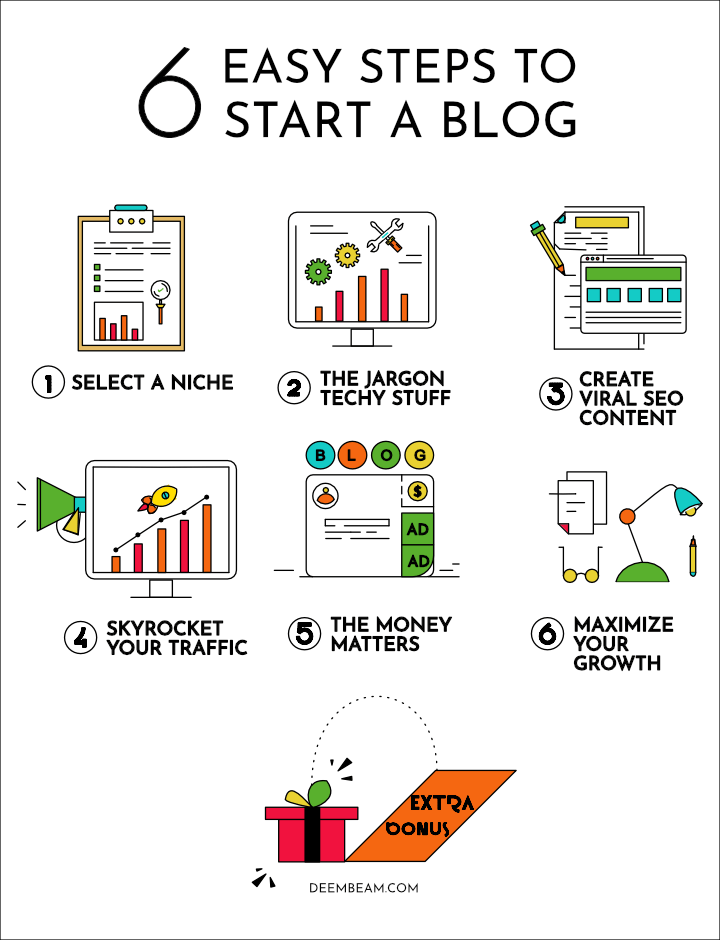
HOW TO START A BLOG (AND MAKE MONEY) IN 6 EASY & SIMPLE STEPS
1. SELECT A NICHE
A niche is nothing but a topic about which you want to blog.
A niche can be any of the below areas.
- How to Make Money
- Personal Finance
- Health and Fitness
- DIY & Crafts
- Food
- Travel
- Fashion
- Home Decor
- Gadgets/Technology
- Digital Marketing
You needn’t select only one of these above niches if you want to be a successful blogger.
You can also select a different niche.
For example, gardening, pets, computer graphics, pregnancy, etc., are some of the other niches you can choose.
Not many people blog about these above topics, but they are still earning a decent amount of money or making a greater living than other bloggers.
That’s the power of a laser-focused sub-niche (subtopic).
Here are some of the sub-niches you can choose from the central niche.
- Freelancing, Social Media, Passive Income – How to Make Money
- Coupons, Deals, Reducing Credit Card Debt – Personal Finance
- Body Building, Boxing, Yoga – Health and Fitness
- Kids Crafts, Stamps, Scrunchies – DIY & Crafts
- Baking, Cooking, BBQs – Food
- Things to do in specific countries/cities, Bucket Lists, Saving Money on Travel – Travel
- Dresses, Makeup, Clothing – Fashion
- Art, Painting, Lighting – Home Decor
- Wearables, Usables (Smartphone, Laptop, Desktop), Drones – Gadgets/Technology
- Affiliate Marketing, Content Writing, SEO, Blogging – Digital Marketing
Before choosing a niche or sub-niche, you should be aware of the search engines you’re going to rely on.
Two types of significant search engines exist, and they are:
- Mainly text search engines (Google, Bing, Yahoo, etc.) – nobody can ignore this category
- Mainly image search engines (Pinterest)
What is a Google search?
A Google search is a text-based search made by a person to find a particular query’s answers.
It takes your query as a set of keywords, does a semantic web search (all around the corners of the internet) using thorough algorithms, and gives the most relevant search results on the first page.
Bing, Yahoo, and other search engines also work in this way with their respective algorithms.
What is Pinterest?
Pinterest is an image-oriented search engine. It analyzes images using its software and gives you the most relevant results at the top of the page.
Users typically save the exciting images they find to a board they’ve created or another person’s board. The act of saving images is called Pinning, and the images are called Pins.
What is Pinterest used for?
Pinterest is mainly used for buying products and finding exciting content based on images. Pinterest is predominantly used in the U.S. (91.4 million users).
The list goes on with other countries such as the United Kingdom, Germany, France, Canada, Spain, Italy, Australia, etc.
Considering Pinterest’s buying power, most bloggers/e-commerce store owners pin their images with links pointing to their blogs/online stores to drive high traffic (number of views).
Pinterest majorly concentrates on niches such as Crafts, Home, Travel, Food, Fitness, Fashion, and Money.
If you’re going for a sub-niche, then the chances of you gaining success are higher when you go for Google than Pinterest.
Conversely, finding success with the main niche is much more comfortable on Pinterest than on Google. With a central niche, you can still become a very successful blogger using Google if you do proper keyword research.
One more niche primarily focuses on the author’s activities and lifestyle, combining one or more main niches. Those blogs significantly concentrate on visuals and stories to showcase the interests and activities of the blogger.
More importantly, these bloggers blog about improving your lifestyle in the ways they’ve had success with, and their blogs fall under the “Lifestyle” niche category.
Now, let’s see an answer to a fundamental question: WHAT IS A BLOG?
A blog is a regularly-updated website where a single person or a group of people write content aimed toward a particular group of readers.
You need to create content aimed at your readers by including the proper keywords and improving your content over time to become a successful blogger.
Can you start a blog without any technical experience?
Starting and managing a blog doesn’t require any technical skills or experience. You can start a blog with ZERO coding skills in 2023.
So many tools are available online to start a blog without you doing any coding.
More importantly, you need good content-writing skills.

So, it is possible to make money blogging today without any technical experience.
Here, I’m going to list the profitable niches and types of blogs that make money (popular blogs under each niche).
Of course, you can also check out the monthly blog income reports for some of the blogs.
1) How to Make Money
These blogs create articles about how to make money online, business, entrepreneurship, etc. Readers get benefits by learning how to attain financial independence by doing side hustles, earning extra income, and living a life with full control over their income from these kinds of blogs.
Take a look at the popular blogs of the niche.
- Smart Passive Income – $167,553.31 a month
- Side Hustle Nation
- The Penny Hoarder
- Melyssa Griffin – $56,216 a month
- Four Hour Work Week
- Eofire – $171,682 a month
- Ryrob – $28,700.06 a month
- I Will Teach You To Be Rich
2) Personal Finance
Personal finance blogs mainly talk about financial planning, insurance, investments, income tax, mutual funds, loans, credit cards, and retirement plans. The personal finance blogs below have millions of visitors a month, making thousands and thousands of dollars.
- Money Saving Mom
- Making sense of cents – $1,500,000 a year
- Penny Pinchin Mom
- Financial Samurai
- Mr. Money Mustache – $400,000 per year
- Dollar Sprouts
- The Busy Budgeter – $86,438.83 a month
- Good Financial Cents – $1,000,000 (total)
- Well Kept Wallet – $17,714 a month
3) Health and Fitness
Health and fitness is a niche where people blog about nutrition and diet, fitness, yoga, bodybuilding, healthy living, etc.
Here is a list of the best health and fitness blogs where readers get useful information, from “how-to” instructional posts and fitness club news to training equipment guides and techniques, nutrition tips, and more.
- Nerd Fitness – Over $1 million per year
- Avocadu (Founders of “Create and Go”)
- Carrots ‘N’ Cake
- Mind Body Green
- The Journey Junkie
- Powercakes
- Jessi Kneeland
- Summer Tomato
4) DIY & Crafts
If you know how to do it yourself and reuse and recycle materials that would otherwise be thrown away, then you can document those activities via your blog.
Selling your crafts and other items online is another way to make money from a DIY & crafts blog.
Check out these popular blogs.
- A Beautiful Mess
- Pretty Handy Girl
- P.S. – I Made This
- The Spruce Crafts
- Just a Girl and Her Blog – $41,700 a month
- DIY n Crafts
- Creating Really Awesome Fun Things (C.R.A.F.T)
5) Food
You can make money from food blogs using a large number of visitors. However, there is a slight limitation when it comes to selling products.
You can mostly make money by selling Amazon’s cooking products or cookbooks (your own or others’ products). Other than this, you can also accept a large number of sponsored posts.
- Cookie and Kate
- Pinch of Yum – $36,495.72 a month
- Gimme Some Oven
- Serious Eats
- Budget Bytes
- Love and Lemons
- Minimalist Baker
- Cooking Classy
- Add a Pinch
6) Travel
You can start a travel blog by logging your travel experience or giving information on things to do, budget travel, travel itineraries, etc.
Selling travel photos is one of the best ways to make money from a travel blog. And there are a lot of other opportunities to earn money from traveling the world.
The best travel blogs to steal your eyes and find inspiration:
- yTravel Blog
- Expert Vagabond
- Fun Life Crisis
- Handluggageonly.co.uk
- It’s a Lovely Life – $238,027 a month
- Hey Nadine
- Nomadic Matt
- The Poor Traveler
- The Voyageur
7) Fashion
If you have a unique taste for fashion, then starting a fashion blog like the below-listed blogs can be lucrative. There are so many RICH fashion bloggers out there, but not all of them.
You have to be aware of the current trends, and your blog can be about the best outfits, makeup, apparel, etc.
The best fashion blogs are:
- Straight a Style Blog
- Jo Lynne Shane
- My Chic Obsession
- The Teacher Diva
- Fashion Jackson
- Andee Layne
- Marie Claire
- Pumps and Pushups
8) Home Decor
Though it seems similar to the DIY & crafts niche, home decor is a niche where you can blog about renovating and decorating your home, farmhouse, furniture, affordable decor items, etc.
Like DIY & crafts, you can also sell items online using a home decor niche blog. Here is a list of popular home decor blogs:
- Remodelaholic
- The Inspired Room
- Love Grows Wild
- Smart School House
- Design Hunter
- Heart Handmade
- House of Brinson
- Apartment Therapy
9) Gadgets/Technology
The gadgets/technology niche requires you to cover all the latest trends in gadgets and technology.
Many of the below-listed blogs are handled not by one person but by a team of people who also write the content for a large number of posts on all the currently-trending items.
If you want to start an independent gadget/technology blog, consider a sub-niche (Mac products, drones, cameras, security, tutorials, games, etc.) to make money out of it.
- Recode
- Tech Crunch
- How-To Geek
- Hacker Noon
- Gizmodo
10) Digital Marketing
Seriously, although this niche isn’t as popular as other niches, you can make a lot of money by running a high-quality blog.
There are many opportunities in this niche, and simply put, it is Blog for bloggers.
Check out these blogs for bloggers:
- Social Media Examiner
- Pro Blogger – $10 million per year (not 100% sure)
- Backlinko – Over $1 million per year
- Neil Patel
- Unmarketing
- Create and Go – $204,121.13 a month
- Shout Me Loud – $40,000 a month
- Smart Blogger – Over $1.2 million per year
These are the blog niche ideas you can look at to learn how bloggers are making money and living a financially independent life using a specific niche.
I also listed some of the best lifestyle blogs below that give content based on the blogger’s lifestyle (basically one or more main niches).
- Say Yes
- A Cup of Jo
- Chasing Foxes
- Miss Mill Mag
- Liz Marie Blog
- Chic Pursuit
- Julie Blanner
I admire, love, and read all these blogs/bloggers mentioned above, and I’m sure they will never fail to inspire you. Also, here is a list of other popular blogs that you can follow for inspiration.
- Fitnancials
- Deliciously Ella
- Natalie Bacon
- Mommy on Purpose
- Credit Takeoff
- Goats on the Road
Now, after seeing these popular blogs, you should have some ideas to help you choose a niche.
But you may still have a question.
How to select a profitable blog niche from the list
It all depends on the questions that come to mind.
You have to know which blog niche you want to choose, what kind of quality blog you can create on your niche, and how you can solve your readers’ problems.
You should have answers to all these questions, and you should choose a niche wisely.
If you find it hard to choose a niche, try looking at each of the niches and blogs and coming up with a list of 20 to 50 post ideas to write about.
This can help you quickly find in which niche you can produce high-quality content.
Possible opportunities if you want to build a laser-focused blog
You will highly likely have loyal readers if you want to build a laser-focused blog. When you choose a sub-niche, you can create an authoritative blog.
Many laser-focused blogs are sold for millions of dollars and taken over by the most prominent companies.
You will see in-depth information about the possible opportunities for choosing a sub-niche under the “The Money Matters” section.
2. THE JARGON TECHY STUFF
Pick your domain name
Before starting your blog, you have to make sure that another important step (other than selecting your niche) is appropriately considered.
And that step is picking a domain (blog) name.
But you don’t need to spend countless hours choosing your domain name.
So, how can you come up with a blog name ASAP?
To make the entire process more comfortable, please find the tips below for choosing your domain name.
- Keep “.com”
- Use keywords in your domain name
- Make it easy to pronounce and spell
- Make a unique and brandable name
- Avoid names similar to other popular existing blogs
- Avoid hyphens
- Avoid digits
- Avoid double letters
You may have seen the idea that it’s not necessary to keep “.com” in your domain somewhere on the internet. But I suggest you keep “.com” over “.co” and other extensions (.net, .org) to take advantage of Google guidelines.
Mainly, the exception to keeping .com is when you’re targeting only country-specific readers, such as Australia (.au) or the United Kingdom (.uk).
So, these are all the ways you can come up with a blog name.
Check your domain name’s availability below.
Choose the best blogging platform
The next important step is choosing your blogging platform.
As a complete beginner, you may have heard of many blogging platforms such as Blogger, WordPress, Wix, etc.
It’s completely advisable to start your blog on WordPress.
Why should you start your blog on WordPress?
You can consider starting your blog in Blogger (Google’s blogging platform) for free, but many limitations come with it.
The limitations include:
- Storage
- Blog title
- Blog description
- Blog post name
- Themes & plugins (no professional themes & no plugins)
Also, there are sudden deletions of blog posts (without any prior warning).
While the Blogger platform has many downsides, WordPress solves all your problems with ease.
When you look at WordPress, it is comprised of two main categories:
- WordPress.com
- WordPress.org
You can see there are a lot of differences between these two below.

WordPress.org has the following features: compatibility with themes & plugins (blog design and features), Google search (Google SEO guidelines – Search Engine Optimization), security, manageability, mobile-friendliness, adaptability, and readiness.
These are all the benefits of WordPress.org that favor you. It’s a better decision to choose WordPress.org after realizing its benefits.
Other than WordPress, if you have Wix or other platforms in mind, we can look at them now.
What if you want to start your blog with Wix instead?
If you’ve seen Wix.com over the past few years in TV ads, you’ll know it has developed a lot in 2023. But it still hasn’t come to the point where it can fully compete with WordPress.
It still lacks what makes WordPress the best.
Let’s see Wix vs WordPress.
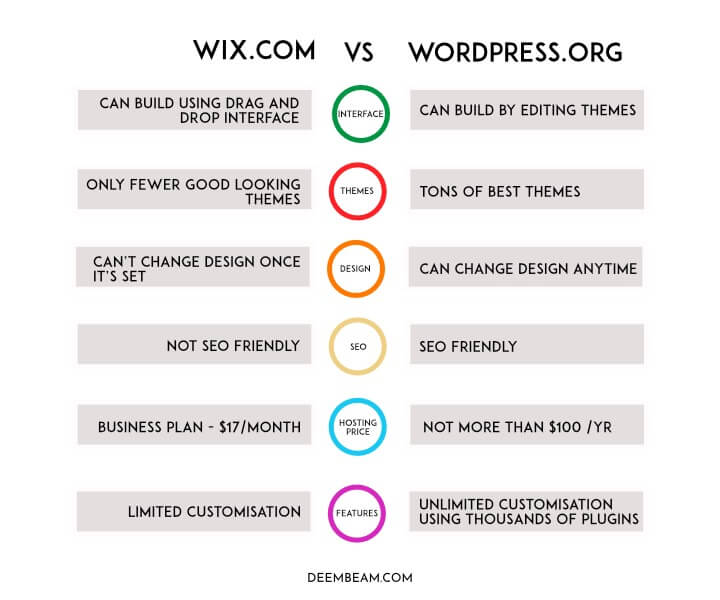
Still, you have other options such as Squarespace, Weebly, and DudaOne, but they are also not as good as WordPress regarding compatibility, security, and other features.
You will find it very hard to start and manage your blog on other platforms.
So, choosing WordPress is the best option for your blog growth.
The next step is to choose a web hosting service for your blog.
Choose the cheapest and best WordPress hosting plan for your blog
If you’re starting your blog as a beginner, choosing the cheapest and best hosting plan is the correct option.
The web hosting you choose should also be the best WordPress web hosting provider in the market.
All of these above factors come together with Hostinger.
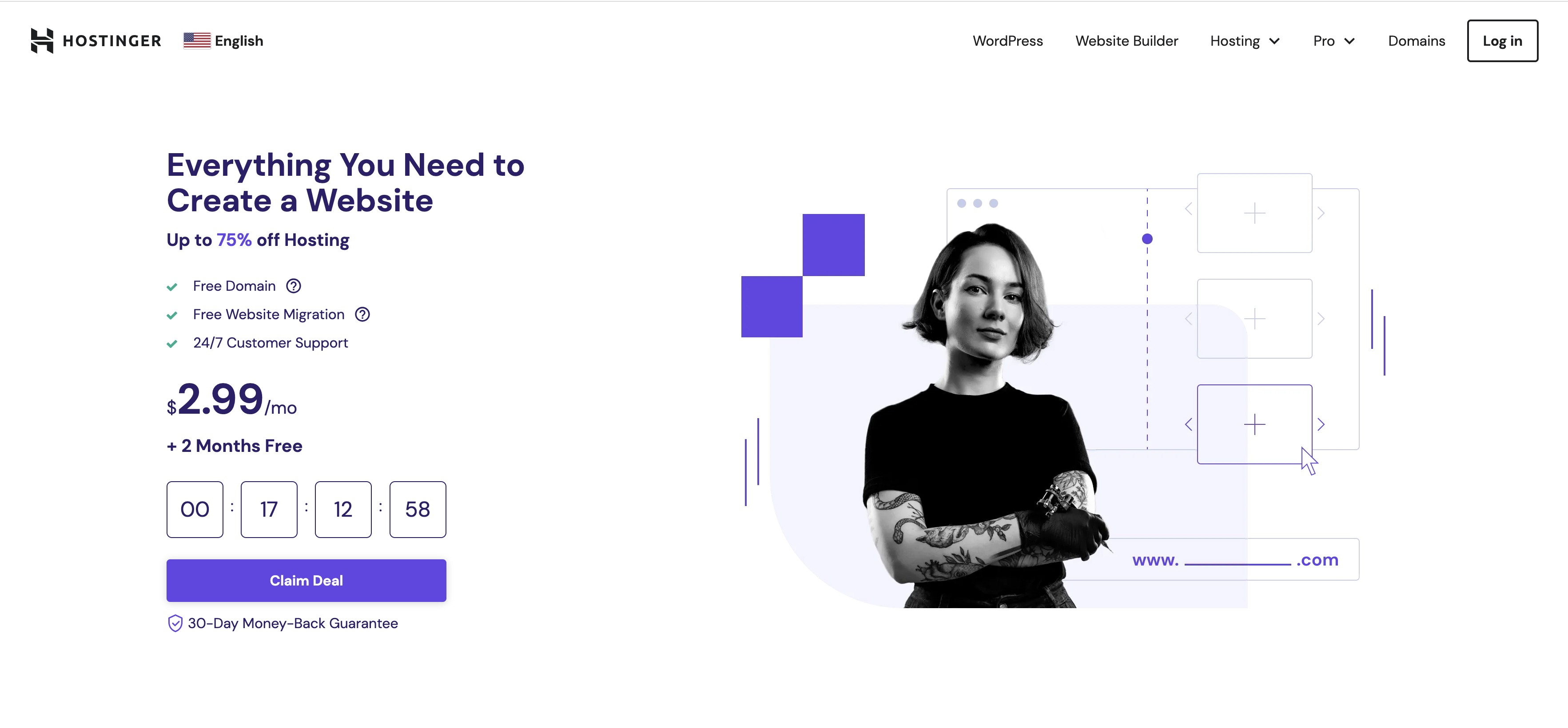
Hostinger typically charges $11.99 per month for starting a blog. You can now get it for only $2.99 per month as part of the current offer. In addition to that, Deembeam is also offering a 20% discount for this program, allowing you to start your own blog for only $2.39 per month, which is less than $35 per year.
Note:
Select a plan and add it to your cart, and the discount code will automatically be applied.

While starting your blog, selecting an appropriate plan helps you cut down on the initial costs.
As you’re just starting your blog, you can select the Premium Plan, which is helpful enough to manage your blog for your first few years.
Enter the domain name that you have chosen in the “Pick your domain name” section.
Check the availability of your selected domain name.
With Hostinger, you can host 100 websites, without being limited by traffic limits, get unlimited free SSL, have free website migration, get 24/7 customer support, and have 99.99% uptime guaranteed.
Hostinger also lets you start a blog for one year. But it is highly recommended to set up a blog on a three-year plan at least. As a result, you will not have to pay more after your first payment, since the price will vary in the future.
You can save more money if you choose a long-term account plan when you pay for the first time.
How to install WordPress
Sign up and log in to Hostinger.
Hostinger automatically installs WordPress on your domain name, and you can see the “Log in to WordPress” button under the “Home” tab once you log in.
If you click through the button, it will take you directly to the WordPress admin area.
You can also simply click on the “Create Site” button under the “My Sites” tab to get started.
Now, you will enter the Hostinger-guided WordPress installation wizard. You can enter your site title and tagline (optional).
You will then be taken to a page where you can enter your domain name and leave the directory path blank (let Hostinger choose it for you).
You can now click on the “Next” button to continue setting up your WordPress site, which may take a few minutes.
Boom!!!
You have installed and set up your WordPress site on your Hostinger hosting account.
How to log in to your WordPress blog
Generally, if you log out after you’ve installed WordPress in your Hostinger account, you can log in through this URL:
<<yourdomainname>>.com/wp-login.php
For example, I can log in to my blog using the address: http://deembeam.com/wp-login.php
But anyone else can also attempt to log in to your blog using this web address. Many spammers wait to do their work this way.
To avoid this scenario, you can change your WordPress login web address using a plugin – WPS Hide Login.

Essential components of a WordPress blog
1. Posts
You will create your content by making posts. Posts are updated very frequently in a blog, and the Posts tab is where you will work more as a blogger.
2. Media
This is the library where you can upload all your media files, and it allows you to add, edit, and delete your images, audio, and videos.
3. Pages
Pages are more static things that won’t be updated very frequently. The “About” page, privacy policy page, and disclaimer page are all created as pages of a blog.
4. Comments
The comments section is where you will connect with your readers and get social. It’s a healthy way to stay connected with your readers by responding to their comments in this section.
It allows you to check, moderate, and respond to the reader comments posted on your blog.
5. Appearance
Appearance manages themes, widgets, menus, and customizing options. You can modify your blog’s look in the way you want.
Themes
Themes are the templates with which you can create your blog’s look and design. It’s a zipped file or collection of files that you will install and activate on your web hosting Hostinger account.
You can add your style to the theme and make it unique.
Widgets
Widgets are the features and content you add to your header, footer, sidebar, and homepage of your blog.
Menu
The menu helps your readers navigate to the content they need or want to read. A menu can be on any topic you want to discuss on your blog.
Customize options
You can simply design your blog using this option and see how it updates with the live preview mode.
6. Plugins
The plugin is the most important reason for choosing a self-hosted blog. It is a piece of software that can be added to your blog to extend your blog’s functionality and features.
It’s merely a PHP file containing a group of functions. You don’t need to look at the technical stuff unless you’re a techie person. Just add it to your blog and watch your blog’s growth.
7. Users
You can manage who else can access your blog using this Users tab. You can add, edit, and delete users here if you want to manage your blog as a team.
You should avoid using “admin” as your username because it will help spammers attack your blog quickly, so make sure to use something different.
If you have already made “admin” your username, change your WordPress login URL, as I said earlier, to stay safe.
8. Tools
You can do some non-routine tasks here in the Tools tab. You can convert your categories to tags and vice versa using Categories and Tags Converter, import content from other blogging platforms or WordPress sites to your blog, and export the content from your blog to other sites or files.
9. Settings
The Settings tab is one of the most important tabs of your blog, like the Appearance and Plugins tabs. Mainly, you should concentrate on the General, Reading, Discussion, and Permalinks tabs of the Setting section.
General
This tab helps you add necessary information to your blog, such as Site Title, Tagline, WordPress Address (URL) & Site Address (URL), Administration Email Address, Site Language, and others.
Site Title – Your site name, which your readers should see when they land on your page.
Tagline – This one is a short phrase or sentence or one-line blurb used to describe your blog shortly.
WordPress Address (URL) & Site Address (URL) – Both of these URLs can be your blog’s URL.
Administration Email Address – This can be your blog’s email address, and it will be attached to your blog forever. You can set up your email account in Hostinger by clicking the Manage button on the Email & Office tab.
Site Language – Mostly, you don’t need to use this option. When you’re using a language other than English, you can add it using this option.
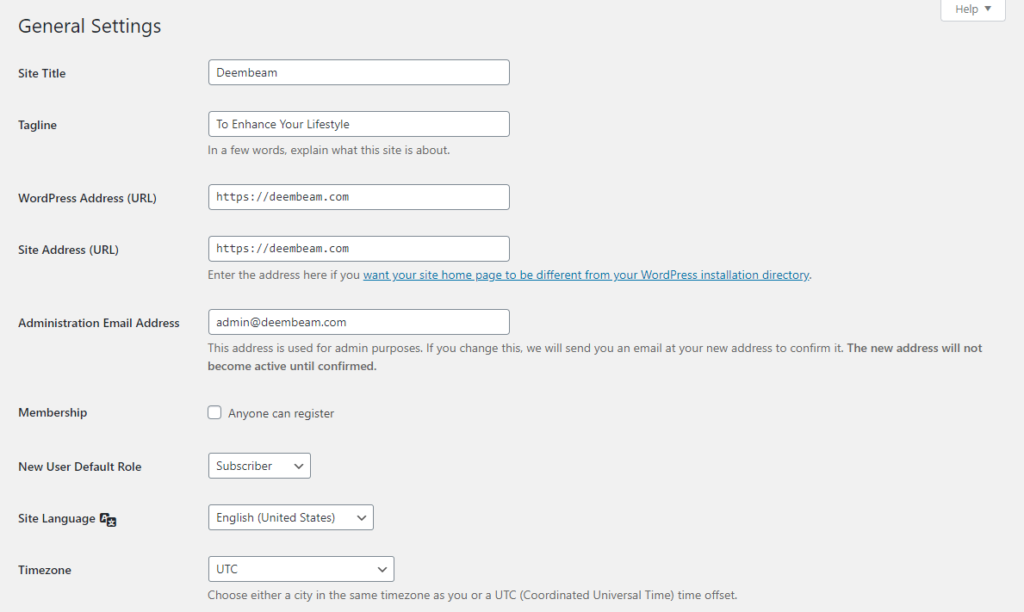
Reading
You can decide on your home page displays, search engine visibility, related post displays, and other cool stuff under the Reading section.

Discussion
The discussion tab allows you to adjust the settings for managing the comments posted on your blog. You can select the option to moderate the comments, get notified by email whenever a person comments on your blog, and do other comment-related tasks.
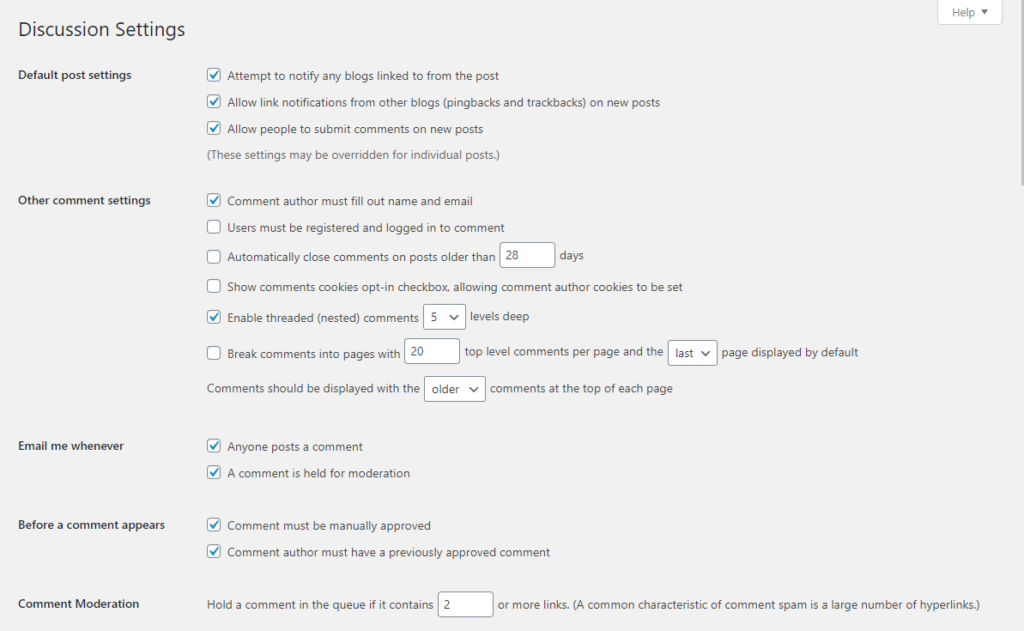
Permalinks
Permalinks are nothing but permanent links for your content, such as blog posts and pages. A permalink is a complete URL of your blog post/page.
Permalink = your domain name + slug
For every post/page, you have to mention the slug name (post name). A slug is a piece of URL that will be added to your domain name to make it a complete URL or permalink.
Choose the general permalink structure as shown below.

Why should permalinks remain unchanged?
You shouldn’t change permalinks unless it is an extremely exceptional situation. If you change the permalink of a blog post/page, the posts/pages pointing to it will be broken.
So, it’s best not to change the permalinks.
What are categories and tags?
Categories are groups of blog posts that exist on your blog. You should assign each blog post to a category before you publish it. Generally, the category can be the same as any one of your menus.
Like categories, tags also help you group your blog posts, but they are the keywords you can add.
Difference between pages and posts
Generally, pages are not updated frequently. Pages don’t have a timestamp (when the page was published), categories, or tags added to them.
Posts are updated very frequently as per the needs of the author or SEO. It has a timestamp, categories, and tags added to it.
Select the best of the best WordPress themes
When it comes to selecting a WordPress theme, you will have many options because thousands of themes are available out there.
You can select a free or paid theme and install it on your Hostinger account.
Here is a list of the best free WordPress themes:
- GeneratePress
- Writee
- Fascinate
- Moderne
- Neve
- OceanWP
You can use free WordPress themes, and they are all Google search-friendly. Most bloggers use paid WordPress themes such as Genesis, Thrive Themes, Divi, etc.
The main reason for using a premium WordPress theme is design. You can’t customize your blog in every possible way with free themes.
The paid version of WordPress themes makes your blog look the way you want.
Best Genesis WordPress themes:
This minimalist theme is not only designed for e-commerce blogs, but you can also use this theme for your lifestyle, home décor, and fashion blogs. You can also sell your items since it’s generally made for converting your readers to shoppers.

This theme will work very well if you want to start a travel or photography blog. You can also start your fashion or e-commerce blog with this theme.

Wellness Pro is made for blogs concentrating on improving lifestyle, mind, and healthy living. If your niche talks about health & fitness, then you can start your blog with this theme. You can also start selling your products with this theme.

This theme fits pretty well for a food blog. You can easily add recipes and food prep details via a plugin that will effortlessly gel with and enhance this theme’s look.

This theme is mainly designed for e-commerce and fashion blogs. It has all the e-commerce features, such as Featured Products, Sale Products, Custom Reviews, Product Categories and Tags, and Coupons.

This theme is the most optimized one to build your brand and authority with a stunning look. With this theme, you can start your digital marketing blog and online courses.

This one has a minimalist design, and you can choose it if you want to start a photography or design blog. If you’re going to write about 2 or 3 niches, this theme should not be on your wish list.

This theme fits almost all the niches you want to blog about. It has a feminine design, so it will work better if you’re going to blog about fashion.

This is a very minimalist theme that makes your food blog look killer good. The template gives your readers more than a food experience.

This theme has a neat and clean design and fully-loaded features. This theme is very much ideal for food and fashion.
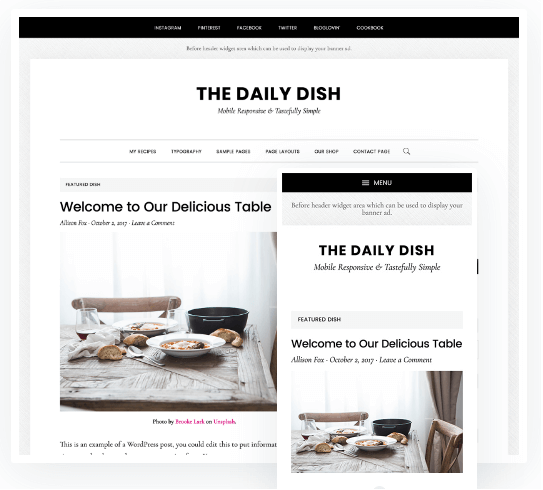
You can select the theme you want from the Genesis collection. You can customize any theme the way you wish to, although it’s made for a specific niche.
While choosing your theme, look for the following features:
- Color
- Post layout (featured image size, post structure)
- Column layout (2 to 6 – select from 3 to 6 to match the current trend)
- Page layout (left sidebar, full width, and right sidebar)
- Headers
- Widgets
- Footers
You can download the zipped theme file once you purchase the theme in StudioPress – the Genesis dashboard.
You can add themes to your Hostinger account directly by uploading the zipped file.
Go to Appearance >> Themes >> Add New Theme.
Then, click on the “Upload Theme” button to upload the zipped file.
After you upload the file, you can see the buttons such as “Activate” and “Live Preview”. Click the “Activate” button to activate the installed theme.
Now that you’ve installed and activated the theme, the next part is creating pages, posts, categories, menus, and navigation in WordPress.
How to create pages, posts, and categories in WordPress
Pages, posts, and categories are directly related to the content on your blog.
New Page:
You can create a new page under Page > Add Page.

New Post:
You can create a new post under Post > Add New.

New Category::
You can create a new category by going to Posts >> Categories.
Give a name, slug name (URL), and description of your category. Add to your parent category, if any.
Example slug name of the category: Money
Example URL: http://deembeam.com/category/money/
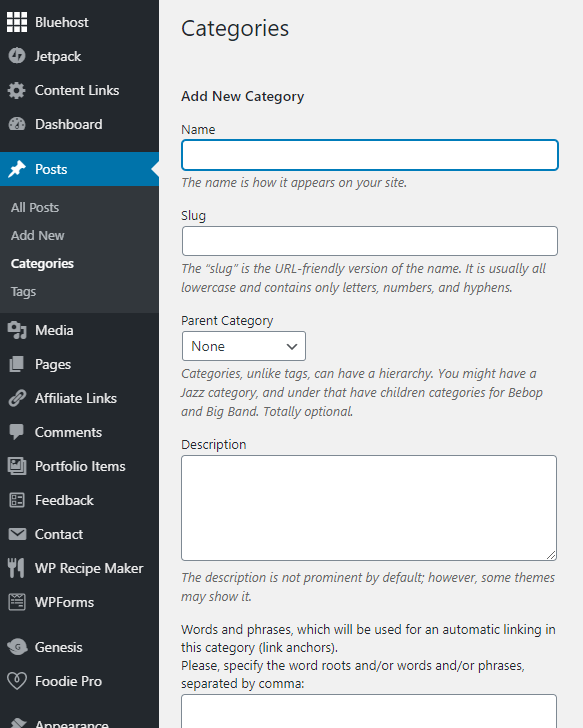
How to create menus (and navigation) in WordPress
Go to Appearance >> Menus.
Click through “Create a new menu” under the “Edit Menu” tab.

Enter a menu name and click on the “Create Menu” button to create a menu.

Once you’ve created the navigation menu in this way, you can add the listed categories, under the Categories tab of the “Add menu items” section, to your menu by selecting them and clicking on the “Add to Menu” button.
14 Essential WordPress plugins you should install on your blog today
Here is a list of 14 essential WordPress plugins that you should install and activate on your blog from Day 1 to improve your blog in every possible way.
This is one of the best WordPress SEO plugins that comes with tons of features such as focus keyword (primary keyword of your blog post/page), content analysis, duplicate management (duplicate content), readability score of your blog posts/pages, etc.
WPForms is the best user-friendly form plugin that helps you stay away from spammers by hiding your email address. You can decide what necessary details you need from a visitor or business partner who wants to contact you.
WPForms Lite and Pro are the free and premium versions available. You can select the free version, WPForms Lite when you start your blog.
W3 Total Cache improves your blog’s caching better than other WordPress cache plugins. Caching means saving the files (.css, javascript, images, etc.) of your blog posts to browsers for later use. When readers visit your blog for a second time, this plugin will increase your blog page’s loading speed.
If you have a blog, it’s very obvious you’ll get spam comments on your blog posts. As a blogger, you should know how to avoid this situation. The Akismet Anti-Spam plugin reduces comment spam on your blog. It will come pre-installed when you set up your WordPress.
5. Genesis Extender
This plugin helps you design your blog the way you want by providing you with a front-end CSS builder. This also gives you the option of a widgetized static home page, custom PHP builder, and a lot more to add your custom code to your site.
You can automatically use this plugin if you use any of the Genesis Themes.
This free affiliate marketing plugin helps you hide (cloaking) the ugly-looking affiliate URL and mask it with the beautiful URL you want. It merely makes the URL look more aesthetic.
Advanced Ads is the best ad management plugin that offers the following features:
- Create and display unlimited ads.
- Automatically inject your ads into your blog (posts/pages).
- Rotate ads to display different ads to avoid boring your readers with the same ad.
- Add ads for specific types of readers based on your readers’ location and devices.
If you want a beautiful social sharing plugin that helps your blog post get easily shared on social networks, Social Pug is the solution. You can display round, rectangular, or circular social sharing buttons.
Insert Headers and Footers is a free plugin that helps you to add code into your header and footer throughout your blog. You can place your Google Analytics tracking code in the header area of your blog using this plugin.
This plugin won’t impact your site’s speed, but using W3 Total Cache along with this plugin is helpful.
And you don’t need to use a separate plugin for Google Analytics if you use this plugin.
Jetpack is an all-in-one plugin for monitoring blog traffic, allowing readers to add comments, creating a backup of your blog, making a mobile-friendly blog, etc.
Though it is packed with so many different features and helps you lower the number of different plugins you’re using, it’s very much advisable to use dedicated plugins for each purpose on your blog.
You can only use Jetpack for making a regular backup of your blog.
An updated site is what makes a blog different from a static site, and search engines should know about these updates. The Google XML Sitemaps plugin notifies Google and other search engines whenever you update your blog.
Though the Yoast SEO plugin helps you for this purpose too, it’s better to use Google XML Sitemaps for its dedicated features.
12. TinyPNG: Compress JPEG & PNG images
If you want a free plugin to optimize (reduce size without losing quality) the images you use in your blog, this plugin will work best for you.
You can freely add and compress 100 images per month (with the adjustment of certain WordPress settings, 500 images as per what the plugin states) on your blog.
Broken Link Checker continuously monitors all the incoming and outgoing links of your blog by testing them and reports to you whether any broken links exist on your blog or not.
The Redirection plugin is a free plugin used to redirect readers from one URL to another URL when you want to do so. Using this plugin, you can do most kinds of redirects, such as 301 (moved permanently), 302 (moved temporarily), 404 (deleted permanently), etc.
Redirecting your readers from one URL to another one when the content is not available (404 redirects) will definitely add to your best SEO practices.
You have to use Redirection along with the Broken Link Checker plugin so that you won’t make Google your enemy.
It is generally super recommended to use dedicated plugins on your blog to make the most of it.
So, install and activate all these plugins.
3. CREATE VIRAL SEO CONTENT
The third step is creating viral content by doing a proper SEO analysis. You should consider Google and Pinterest SEO when you make your content.
Before digging deep into SEO, we should be aware of the importance of the following steps.
- Set your blog goals
- Know your readers
- Create a unique recipe
Set your blog goals
Setting your blog goals is an essential step before creating your content. When you set a goal for your blog, you will start thinking about your blog’s future down the line after one year or two years.
Below are the points you should consider when setting your goals:
- What your readers will get from your blog
- How many page views your blog should get after 6 to 12 months
- How many email subscribers you should have after 6 months
- How much you should make via your blog
- How your blog should look in the future
Know your readers (Google-friendly – SEO)
Your readers’ role is a vital one when it comes to the success rate of your blog.
You should respect them and treat them like the president of your country.
You should create an avatar of your readers before creating your content. Based on this, you will find out:
- What content your readers like the most
- Which part of the world your readers are in
- What age group your readers are in
- What gender your readers are
You should produce a full source of information through your content for your readers.
Importance of creating unique recipes (Google-friendly – SEO)
Your recipe should be unique and tasty.
The reader should get compelling and complete information from your blog content.
You can add the following to your blog to make it unique and tasty.
- Add humor
- Add story
- Add mesmerizing images to treat your readers visually
- Add infographics (long image representations of your blog post)
- Add full source of the needed information
- Give freebies to your readers
Creating a unique and tasty recipe will allow you not to have any competition because a high-quality blog will never have competition.
After setting your blog goals, knowing your readers, and creating unique recipes, you have to review them monthly to track your blog growth.
If you do all of these things, you’ll easily see your blog grow exponentially.
Now, let’s talk about how to write a blog post and SEO tactics.
What is a blog post?
A blog post is an article that you write on your blog. You can add text, photos, videos, infographics, and other elements to stand out better.
How to write a blog post
Writing a blog post is one of the most critical parts of your blogging, like design and marketing.
Your blog content is what connects you with your readers, so make sure when you write your blog, you have added all the essential items.
Basically, writing a blog post involves four crucial steps.
1. Plan your content
Before you create your content, you should properly do keyword research to determine whether your readers need the content you’re writing about.
So, know what content your readers are most likely in need of when you create your content. Do thorough keyword research and collect all the relevant keywords (most importantly, long-tail keywords) for your content title.
You will learn how to do thorough keyword research (SEO) for both Google and Pinterest in the upcoming SEO section.
2. Write your content
The following tips are absolutely essential when you write your blog.
- Create an awesome title
You should create an awesome title before writing your blog post that your readers can’t resist. This way, you can avoid the post going in multiple directions.
- Keep the keyworded URL structure
Pick a well-keyworded URL structure for your blog post from the keywords you collected while planning your content.
- Use headings, bullets & lists
By adding proper headings, bullets, and lists to your blog, you favor your readers and Google and Pinterest. It makes it simple to read and helps you to rank higher in the search results.
- Add keywords
Absolutely, you should add keywords to your content to reach the correct audience.
A significant part of SEO is knowing what your readers are searching for, and only then can your content reach your audience.
- Add it to a proper category
After all, you need to add your blog post to a proper category to make it more relevant and better suited to your readers.
- Make sure you’re creating original content
Don’t create content that is copied from other blogs. At the same time, you can still check out and take inspiration from other blogs. But copying other blogs’ content is strictly prohibited.
3. Edit your content
- Add images & videos
You can add images (and videos and infographics if necessary) to your blog post to enhance your readers’ experience. Without images, your blog will look vague and boring.
- Correct grammar & spelling mistakes, if any
If your blog post has any grammar or spelling mistakes, it will make your readers close the browser immediately, and it will be a red flag for Google.
Thus, it will negatively impact your growth in Google search results; even Google doesn’t have any algorithms that directly assess the grammar and spelling mistakes in blogs.
Though Google won’t penalize you, it will prioritize error-free blog posts in the search results.
Grammarly (browser extension) premium version has advanced grammar checking, style suggestions, and other great features. You must have this tool for your blog to avoid getting on Google’s bad side.
It provides the ultimate solution for correcting grammar and spelling mistakes while writing your blog posts.
So, purchasing Grammarly is a great decision for your blog growth.
4. Publish your content
After finishing your content, you can hit the “publish” button to make it live.
How to start with SEO
When you write your first blog post, as I said earlier, you should consider SEO (Search Engine Optimization).
You should add properly researched keywords to your blog post.
Let’s look at Google SEO, and Pinterest SEO, and how to do it.
What is SEO?
SEO stands for Search Engine Optimization. It’s the process of getting traffic from search results on search engines in an organic way.
You don’t need to pay anything to get traffic (number of views) to your blog.
How SEO works (Google)
When you hit the “search” button with the query you have, Google’s crawler (bot) finds every relevant webpage from every corner of the internet and brings all of them to build an index in a few milliseconds.
While indexing, the webpages are fed through Google’s most finely tuned algorithm to match all the data with your query.
After matching all the data using the algorithm, you will get the most relevant results at the top of the page.
All bloggers struggle to get their webpage into the top 10 results of Google search because most readers will never go to the second page.
This is the most critical reason all bloggers primarily concentrate on Search Engine Optimization (SEO).
Many factors go into a search engine’s algorithm that you should consider, and significant algorithm changes don’t occur very often. Additionally, Google SEO is different from Pinterest SEO.
How to do Google SEO
Many bloggers used to avoid Google SEO, thinking that it’s very time-consuming, and it takes some time and effort before you start getting rewards for the work you put in.
Google SEO will definitely take time to give you the rewards, but once it starts to provide you with the results, you will attain your maximum blog growth. Putting all your effort and hard work towards Google SEO will absolutely increase your blog traffic, which helps you make money.
As a complete beginner in blogging, you should consider Google SEO (not only Pinterest SEO) before starting your blog.
Compared to advanced bloggers (who have 2 to 3 years of blogging experience), bloggers who are just starting their blog should concentrate primarily on Google SEO.
Simply put, Google SEO consists of three main types. If you work on these three items, you will understand how stupid and simple it is.
1. On-Page SEO
This mostly takes care of evaluating the content on your blog. It helps search engines understand your topic and score your blog posts.
- Keyword research – Finding the best keywords for your content
- Content creation – Creating high-quality content
- Keyword optimization – Placing the right keywords in the right place
2. Technical SEO
Technical SEO mainly involves the technical elements of your blog, such as the following:
- Mobile-friendliness – Determining if your blog is optimized for mobile
- Site speed – Maintaining a high-speed (loading time) blog
- Site architecture – Structuring your blog (significant stuff too)
- Security – Enabling HTTPS and avoiding spam on your blog
3. Off-Page SEO
This clearly identifies your blog’s influence with other blogs by analyzing the backlinks (when one blog links to another blog) your blog has.
Google SEO guidelines
“E-A-T” represents the nitty-gritty of Google SEO. E-A-T stands for Expertise, Authoritativeness, and Trustworthiness.
- Expertise – Determines what kind of expert you are in your niche. You don’t need to complete a degree in finance to start a personal finance blog, but you need to be an expert.
- Authoritativeness – How other blogs see your blog; what kind of influence you have with other blogs.
- Trustworthiness – Tells how much people trust your blog and consume your content when millions of blogs are out there.
4 Vital Tips for Working in Google SEO
When you do Google SEO, you have to consider the three types of SEO and how to work on them. Here are four important tips to succeed in SEO.
1. Do proper keyword research
As I mentioned earlier, you have to make sure that you know your readers and that you’re using the right tools to research your keywords.
2. Create high-quality content
Increase your blog’s quality by creating epic content (fully informative), and adding images, videos, and infographics to your blog (importance of creating a unique recipe).
3. Get more and more backlinks
You can get more high-quality backlinks by considering HARO and guest posting techniques.
- HARO (Help A Reporter Out) – Get links to your blog (post) from high-quality journalists.
- Guest posting – Get links to your blog (post) from high-quality blogs.
4. Know your competitors
By knowing other blogs’ DA (Domain Authority), you will know who your competitors are. In 2023, you should definitely know your competitors to make your SEO strategies stand out.
12 Important Tools (and Extensions) to Improve Your Google SEO
Here are the most important tools and extensions that will help you analyze and improve your SEO.
Best Keyword Research Tools
1. Buzzsumo
Buzzsumo provides info on the best-performing blog posts of a blog.
If you know your competitors, enter their domain names in the search bar, and you can see their top-performing posts on every social media.

2. AnswerThePublic
If you want to know what your audience wants to read, you can get many keywords from AnswerThePublic for your blog post. For example, just type in “credit score” and get the relevant keywords for it.

3. Ubersuggest
Ubersuggest is the best SEO tool for beginners. You can do whatever you want using Ubersuggest. It has its own free and paid version.
Using Ubersuggest, you can do keyword research, backlink analysis, site audits, etc. If you are starting your blog, you can do all your keyword analysis and other SEO stuff using the free version of Ubersuggest. You needn’t go for the paid version.

4. Quora
As the name implies, Quora is the internet’s biggest Q&A (Question & Answer) site where users post their questions and get them answered by the community.
Quora gives you the top questions and answers on the topics you follow. If you want to know what users have asked about most in your specific niche, follow the niche topic and check the top questions (keywords) to write a blog post.
You can also directly search and get the top questions and answers for a query or niche.

5. Reddit
As it is one of the most popular websites in the world, you can find a lot on Reddit for bloggers. You can start by searching for your topics, and you can find a lot of subreddits.
In subreddits, get to know what people are asking and struggling with in their life and try to solve their problems using your blog posts with the keywords taken from the questions and answers.
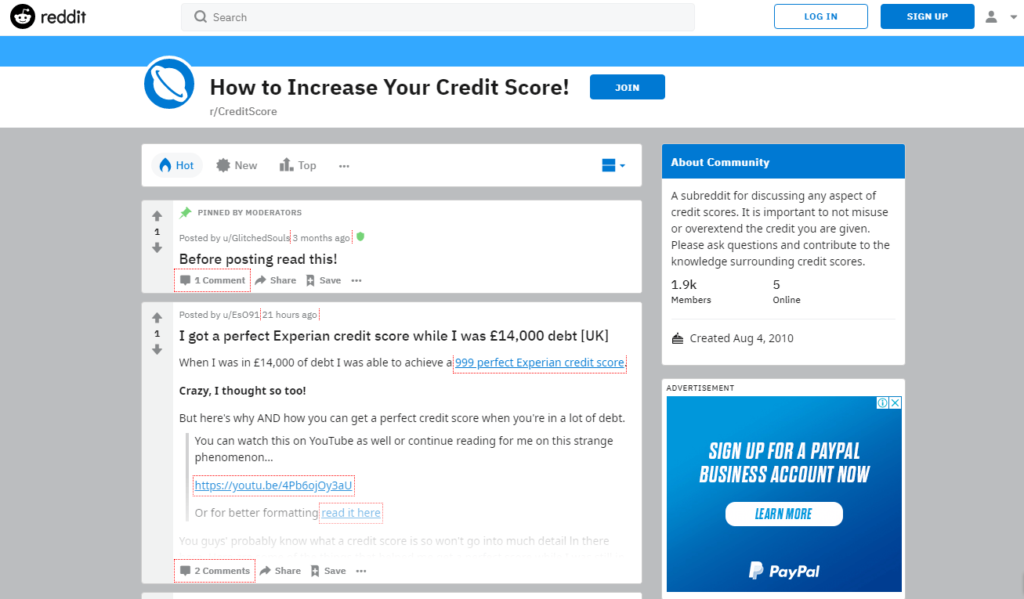
Best Site Audit Tools
6. Google Analytics
Google Analytics provides the ultimate solution for analyzing your blog. You can see session duration, pages per session, bounce rate, source of traffic, page speed, etc.
7. Animalz Revive
By analyzing your blog posts and monitoring your blog traffic for a particular period, Animalz Revive tells you whether you need to update your content or not.
8. Penguin
If you want to know whether Google’s major algorithm updates affect your blog’s traffic or not, then the Penguin tool will give you all the information you need.
Best Plugins
9. Mozbar
Mozbar is a free plugin for finding the page authority (ranking of blog posts/pages in Google search results) and domain authority (ranking of a blog in Google search results) of a blog/site.

10. Keyword Surfer
Keyword Surfer is a free plugin that gives you the primary keywords and ranking details of sites when searching your query in Google. You can mainly check the volume of searches a particular query has for a given month using this extension.
11. WMS Everywhere
A free plugin, WMS Everywhere, gives you some highly relevant keywords (long-tail keywords) apart from Google Search’s primary keywords for your query. It also provides the volume of searches for a query you enter.
12. Woorank’s SEO Analysis & Website Review Tool
This free plugin helps you improve your on-page and off-page SEO, and it will give you an overall SEO score.
How to excel in Google SEO
If you want to excel in Google SEO, then you should consider joining the best SEO course – Stupid Simple SEO.
This course gives you a step-by-step complete overview and information on how to do Google SEO. Mike’s years of experience in SEO will definitely help you to maximize your blog’s growth.
You will learn how to do complete keyword research, find your competitors, build a massive number of backlinks, audit your blog, track your rankings, and much more from his lessons.
Enroll in the Stupid Simple SEO course here if you want to join.
How Pinterest SEO Works
Pinterest SEO also works in a slightly similar way to Google SEO. But Pinterest mainly focuses on images, and it scans all the images in Pinterest using its software.
When you hit the search button with a Pinterest query, it starts scanning all the images, titles, descriptions, boards, etc. It feeds the pins to its algorithms to find matching Pins for your query.
The matched Pins will be displayed at the top of the search results.
How to do Pinterest SEO
Pinterest SEO was straightforward when compared to Google SEO. But it’s going very smart in 2023.
Mainly, you have to create new and relevant Pins for your blog posts in 2023 as per the latest algorithm changes.
Below are all the ways you can do primary keyword research on Pinterest.
- Type your sub-niche (“Yoga”) or half of your post title (“Yoga poses”) in the Pinterest search bar and see the suggestions and Pins that come up first.
- Collect the keywords from the suggestions and the Pins (Pin title and description).
- Try creating a Pinterest ad without giving your credit card details. By doing so, you can collect the keywords that have a high amount of searches on Pinterest. Make a note of those keywords in an Excel sheet.
After collecting all these keywords, you can plug them into your profile name, Pin, Pin title, Pin description, board title, board description, blog title, and blog description.
How to Excel in Pinterest SEO
Pinterest is not going to consider old Pins anymore, so you have to minimize your re-pinning (saving a pin for the 2nd or 10th time) of Pins.
Consistently pinning Pins at the correct time for your audience is also a part of Pinterest SEO.
If you want to know more about Pinterest SEO and nail down your Pinterest marketing/tactics, then you should consider enrolling in a course.
Pinterest Traffic Avalanche is one such course where you will learn all the Pinterest strategies you can use to excel in Pinterest marketing.
This course provides you with detailed information on:
- How to create a blog post for Pinterest
- How to optimize the post with Pinterest SEO
- How to create well-optimized pins
- How to get huge traffic to your blog post using Pinterest
- How to track your blog growth
Not only does the course give the above-mentioned details, but it also covers all of the Pinterest topics you can see online to get the traffic you want.
Also, Pinterest Traffic Avalanche is a one-time lifetime purchase so that you can get information about the current updates and algorithm changes in Pinterest forever.
How to set up your Pinterest account
As a blogger, you should have a business account on Pinterest. If you don’t, you can switch to a business account at any time.
You can set up your business account in 3 ways:
1. Adding your business account to your personal account
- Log in to your personal Pinterest account.
- Click the down arrow in the top right corner to open your menu.
- Click “Add a free business account” and click “Get started”.
- Enter your business name, add your website, select your country/region, select your language, click the pencil icon to add your profile picture, and click the “Next” button.
- Select one of the business options from the drop-down menu and click the “Next” button.
- Select what type of business you are and click the “Next” button.
- Select “No” if you don’t want to run ads and click the “Next” button.
2. Adding a standalone business account
If you don’t want your business account linked to your personal account, log out of your personal account and click through the link below.
https://pinterest.com/business/create/
Now follow the same Steps 3 to 7 about adding a business account listed in the previous section.

3. Converting your personal account to a business account
Log in to your personal account and click through the link below.
https://business.pinterest.com/
Click “convert now”.
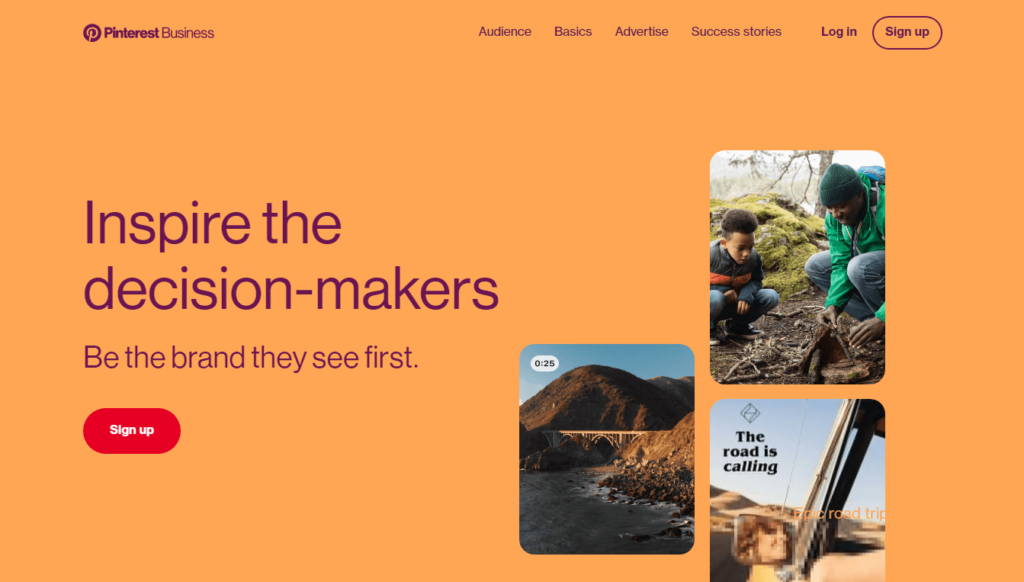
Now you have set up your business account.
How to set up your profile
After setting up your account, you can set up your profile by entering a profile name, creating 10 to 15 boards related to your niche, and adding Pins (images) to every board.
You can also append your niche keywords to your profile name with a pipe symbol “|”.
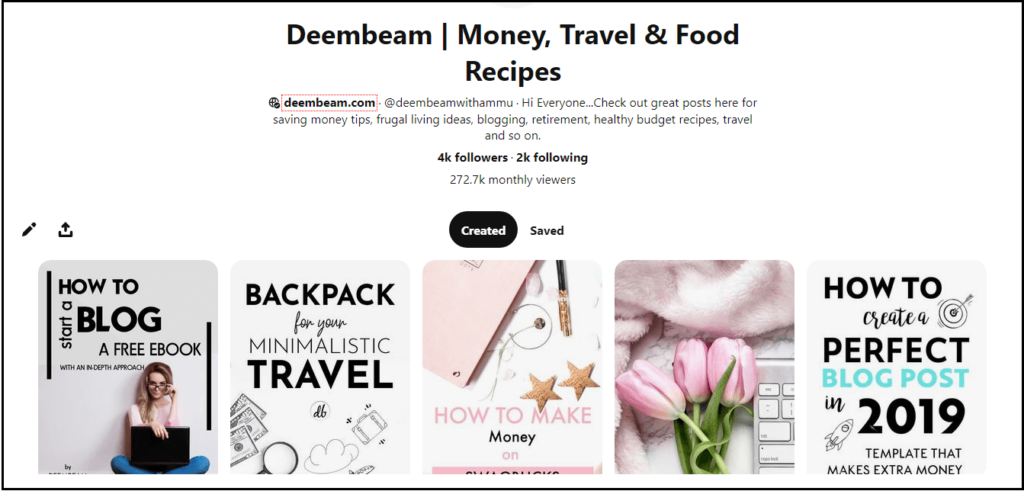
You can create a board with the keyworded title and description.

And you can create a Pin and add the right keywords to your Pin title and description.

Finally, you should add Rich Pins to your Pinterest account.
How to set up Rich Pins
Before setting up Rich Pins, we should learn what a Rich Pin is and how many types of Rich Pins are available to set up.
What is a Rich Pin?
Rich Pins are pins that have extra information from a blog post because they directly sync with your blog posts.
Types of Rich Pins
There are 3 types of Rich Pins:
- Article Rich Pins – Add the title and description to your pins from the blog post.
- Recipe Rich Pins – Add the title, serving size, cooking time, ratings, diet preference, and a list of ingredients for recipes that you pin from your blog post.
- Product Rich Pins – Add up-to-date pricing, availability, and product information on your Pin from the e-commerce store.
Setting up Rich Pins involves 2 major steps.
1. Add metadata to your blog/site.
You can easily add metadata to your blog/site using the Yoast SEO plugin. If you use the Genesis theme, then you already have Yoast SEO installed in your Hostinger account.
If you don’t have the Yoast SEO plugin, then install and activate it.
Once you’ve configured your Yoast SEO plugin, go to SEO >> Social >> Facebook tab and click “Enabled” under “Add Open Graph metadata”.

Next, go to SEO >> Social >> Pinterest and add the metadata (that you get from your Pinterest account) to the Pinterest confirmation field.

2. Apply for Rich Pins.
After adding metatags to your blog/site, validate it using the Rich Pins Validator here.
Add your domain URL to the validator box and hit validate. Once it’s validated successfully, you’ll see a green checkmark and get the message “Your Pins have been validated”.
Next, your blog will be approved within a day, and you will see Rich Pins enabled for all your blog posts.

After setting up your account, profile, and Rich Pins, you need to start creating pins for your blog posts.
How to create beautiful Pins
You can create beautiful Pins by editing the images you get from a free or paid source such as an image library or by creating your own pictures.
Your Pins should consist of large text added over beautiful images. Your Pins’ size should be in an ideal aspect ratio of 2:3 (width: height).
You can select the ideal and recommended vertical Pin size of 1000 * 1500 pixels (to add Pins to your Pinterest account) or 600 * 900 (to add Pins to your blog post if you don’t want to overload your blog’s storage).
Square Pins, with a size of 1000 * 1000 pixels, can also be added, but they won’t perform better than vertical pins. Pins with an aspect ratio greater than 2:3 might get cut off and can only be seen fully once they’re clicked or tapped on.
You can also create giraffe kinds of Pins (1:2 or 1:3 or 1:4) or infographics Pins (1:3 or 1:4) if you want. I still see them performing well on Pinterest.
After creating Pins this way, you can add your Pinterest SEO strategies.
Now, you have done keyword research both on Google and Pinterest.
Video Pins
A video pin is just a video that you upload to Pinterest in the same way you would upload an image. If you want to upload a video pin, select the “Create Pin” option when creating a new pin. To publish your video to Pinterest, add a title, description, and alt text to your video file on your computer. The Alt text should explain what people can see in the Pin (maximum 500 characters).
Besides increasing views, driving traffic to a website, improving trust and credibility, and giving videos prime placement, it encourages more video content to compete with TikTok.
Idea Pins
If you have previously taken photos or have recorded videos, you can use them as Idea Pins – or you can record new videos right from the Pinterest mobile app.
At the moment, you can only record a new video via mobile, but you can create them on desktop or mobile. Your Idea Pin can contain up to 20 images or videos, each of which becomes a separate page.
Idea Pins have an aspect ratio of 9:16. The Pinterest recommendation is 1080 x 1920, the same size as Instagram Stories. You can also create and add 4k videos or images.
How many blog posts should you have on your blog when you launch it?
Though there is no rule of thumb for how many blog posts you should have before starting your blog, creating 3 to 5 blog posts (if not 10 blog posts) before going live will definitely help you to decide which blog posts are performing the best so that you can come up with the best-performing future blog post ideas in real-time.
The next step is to organize your ideas correctly.
Maintaining blog post ideas to manage your blog is tiresome work. Let’s check out the best tool to make it easier.
Best Time-Saving Tool to Organize Your Blog Ideas
Trello is the best free tool to keep all your blog ideas under one roof. It will be helpful for you to revise all the ideas you have documented.
It looks similar to Pinterest, but it focuses entirely on projects. In Trello, you can add cards and edit each card to name your blog post ideas. You can add a category to a list of cards.
You can improve your productivity through this free app – Trello.

How long should each blog post be?
Creating a post with a word count of less than or equal to 500 is a waste of time in 2023. Pinterest loved short posts before 2019, but not now.
Google always loves long and epic posts.
Now, Pinterest has joined Google and requires us to create posts with a word count of at least 750.
The recommended word count for creating your blog post is more than 1,000 from our end to get the most benefit out of Google and Pinterest. If you blog about a sub-niche, creating a blog post with a word count equal to 700 or 750 is not a bad idea.
4. SKYROCKET YOUR TRAFFIC
Traffic is the most crucial factor when it comes to making money blogging. Google takes some time to give you the traffic, which ultimately depends on how you work on SEO.
When you’ve just started your blog and want to bring a HUGE amount of traffic within a short period, you should use a powerful traffic source – Pinterest.
How to use Pinterest for traffic
When you’re only considering Pinterest as your primary source of traffic to your blog, you should know how to use it.
There are a lot of factors that play an essential role in bringing traffic to your blog:
- Setting up and optimizing your Pinterest account
- Creating good-looking Pins to pin
- Pinning relevant and fresh Pins consistently
We have already seen the 1st and 2nd factors in the SEO section – Create VIRAL SEO content.
How to pin consistently in 2023
You have to pin new and relevant Pins consistently to succeed in Pinterest in 2023.
Scheduling your Pins using Tailwindapp is what will help you stay consistent in pinning your Pins. If you pin 20 to 30 Pins every day for one month and completely don’t pin for the next month, it will hinder your Pinterest growth.
Tailwindapp not only works as a scheduler for your pins but also provides a lot of features:
- It analyzes all the time slots and gives you the most favored time slots when most of your audience will be online on Pinterest (by analyzing your Pinterest account).
- It allows you to schedule your Pins for the coming 6 months (if you have that many Pins).
- It helps you to schedule your evergreen Pins continuously by using the smart loop feature.
- It has thousands of tribes that you can join and use to get traffic to your blog. Or, you can create your own tribe and allow others to join.
- Even if you want to pin 100 Pins every day, Tailwindapp will come up with the perfect time slots for scheduling your Pins.
So, purchasing Tailwindapp at $9.99 per month will definitely help your blog outreach by pulling colossal traffic.
How to use Google to get traffic
As I mentioned earlier, concentrating on Google SEO will automatically yield a high amount of traffic. When you work on Google SEO, your blog will organically get more and more views without you doing anything.
All you need to do is do proper keyword research, build backlinks, know your competitors, create trustworthiness, target long-tail keywords, etc.
How to target long-tail keywords
When more people search for short-tail keywords, the competition to get ranked in Google search results is high. So, collecting long-tail keywords will actually increase your traffic.
Go and revise the keyword tools listed under the Google SEO section to find the long-tail keywords.
How to find guest post opportunities to build your backlinks
There are a lot of ways to find guest post opportunities on the internet. Let’s check out the three main ways to build links to your blog.
- Reach out to popular bloggers in your niche.
- Do a Google search.
- Check for directories that list blogs that accept guest posts.
1. Reach out to popular bloggers in your niche
When you did your keyword research, you learned about all the popular bloggers who exist in your niche. Also, you found out who your competitors are.
When you check out other bloggers’ blogs, you can easily get their email addresses from their “About” page. You can quickly email them to request to add your posts to their blogs if they accept.
2. Do a Google search
When you do a simple Google search to find great guest post opportunities, you will find a lot of them. Try using the following queries to search for the best guest post opportunities:
- <<your niche>> allintitle:[guest post guidelines]
- <<your niche>> allintitle:[submit guest post]
- <<your niche>> allintitle:[guest post]
- <<your niche>> allintitle:[guest post opportunities]
- <<your niche>> allintitle:[write for us]
- <<your niche>> allinurl:[guest-post-guidelines]
- <<your niche>> allinurl:[submit-guest-post]
- <<your niche>> allinurl:[guest-post]
- <<your niche>> allinurl:[guest-post-opportunities]
- <<your niche>> allinurl:[write-for-us]
- <<your niche>> “guest post guidelines”
- <<your niche>> “submit guest post”
- <<your niche>> “guest post”
- <<your niche>> “guest post opportunities”
- <<your niche>> “write for us”
- food allintitle:[guest post]
- food allinurl:[guest-post]
- food “guest post”
3. Check for directories that list blogs that accept guest posts
Sometimes, directories have a big list of blogs that accept guest blogging. You can find here Noman Karim’s list of the 150+ sites that accept guest posting.
There are also other ways to increase your traffic. Let’s take a look at them.
Forums, Quora, and social media sites to bring more traffic to your blog
Bringing more and more traffic using more sources is one such good practice to grow your blog in no time. You should start considering other vital sources of traffic when you start your blog.
When you consider the sources listed below to pull extra traffic, don’t rely on them completely as you do with Pinterest.
You can’t get rapid success, and you need to build your trust before starting to get a fair amount of traffic using these sources.
1) Forums
You can search for the best forums related to your niche in Google and start joining them. Simply search inurl:forum + “<<your niche>>” in Google and join the forums.
inurl:forum + “food”
Here are some important tips you will find useful to get traffic from forums.
- Create an account in the forum
- Be active
- Always link to your blog post when you can give useful information
- Give elaborative information
- Start a new conversation (thread)
- Update an old conversation (thread)
- Add your blog feed (your latest blog posts)
2) Quora
Not only does Quora provide content ideas, but it also helps to increase your blog’s traffic. Naturally, inserting a link pointing to your blog post in an answer will definitely guarantee you a new audience.
You need to set up your profile correctly and become active on Quora to drive traffic.
- Pick the right interest
- Keep your bio short and sweet
- Create a blog on Quora and link to your domain
- Create a topic for your brand
- Follow the topics with huge followers in your niche
- Go to the Answers tab and look for good questions with fewer answers and followers so that you can curate/link your content in the answer section
- Add images & videos to your answers
- Write in a conversational tone
3) Social media sites
To get a bigger audience, you can use social media sites such as Facebook, LinkedIn, Instagram, Twitter, etc. You can create a page or profile on any of these social media sites and add your high-quality content to provide solutions.
Facebook – Create a page for your blog, post continuously, and create an invite-only group with like-minded people to discuss the topics. Also, join other groups in your niche. This way, you can build a larger audience for your blog.
Linkedin – Creating a group is great for building communities for your business. If you already have a LinkedIn account with a considerable number of connections, then inviting them to join your group is an easy task. Posting content from your blog and others to your group will increase the number of new discussions. Also, join other groups in your niche.
Twitter – Create a great profile and start posting quality tweets linking to your blog and others. Once you build a considerable audience, get exposure to Twitter chat to reach more audiences. Work consistently and post quality content on Twitter to get traffic. The hashtag is an integral part of Twitter, so don’t forget to use it in your tweets.
Instagram – You can start using Instagram by creating an awesome profile to get many followers. Like Twitter, Instagram also likes hashtags, so you should use them whenever you post there. Unless you have a vast number of followers, it’s tough to drive traffic to your blog from Instagram because you can add blog links only to your bio, stories (only if you have 10,000 followers), and IGTV (video).
Email Marketing for Bloggers
Email marketing is an important part of blogging, and you should start doing it when you start your blog from scratch.
When using Pinterest, Google, social media sites, and other tools, you’re using a company’s service to communicate with your followers. But email marketing allows you to interact directly with your audience.
You can consistently send emails with links pointing to your blog posts to your readers and build a strong community for your blog.
Mailerlite is the best affordable email marketing tool that packs in the features most bloggers need when they start their blogs. It allows you to send 12,000 emails each month and accommodate 1,000 subscribers with its free version.
Its free version gives you all the advanced components that the other best premium email marketing services provider.
If you want to start your email marketing now, you can start your account here on Mailerlite.
5. THE MONEY MATTERS
Money matters a lot, and that’s the reason you and I are here. People who aren’t aware of making money online will think that it’s a scam, and people who are less aware of making money online will have the mindset that it’s 100% not doable.
It’s completely not their fault because we’re not taught this in our schooling.
But you have to know that making money online is hard (but doable) and not a scam. You can earn a good living or become a multi-millionaire depending on your hard work (smart work too) and how much effort you put in.
It is 20% what you’re doing and 80% how you’re doing things.
Most bloggers fail because of many factors, such as not giving enough time to their blog, producing boring content, or not giving enough value. Ultimately, they’re not creating enough quality content.
If you start your blog, don’t follow what others are doing completely. Pick an inspiration in your niche and start creating high-quality content better than anyone else and ask the audience what you deserve.
By doing so, you will help others and yourself.
This is the mindset you should have before thinking about making money from your blog because, ultimately, this will help to make you financially free within one year.
So, have a business mindset.
Now, let’s start looking at the methods that can help you make money from your blog.
Here are the 5 main ways to make a steady income from your blog.
1. Advertisements
This is the primary or initial method to start making money from your blog.
You can find tons of advertising companies that you can apply to and start making money.
But it’s better to stay away from low-quality advertisement companies before you put their advertisement on your blog.
Here are the seven best advertisement companies that you should partner with to make good earnings.
1. Mediavine
Mediavine is one of the best and most popular advertising management platforms and can publish advertisements in almost all niches. Your blog must have at least 50,000 sessions per month (changed from 25,000 sessions on June 15th, 2020) to get your application approved.
You can easily get your blog’s session counts from the Google Analytics dashboard.
Mediavine is Google-friendly (non-negative impact on Google SEO), and you can publish Google Ads along with their ads.
Mediavine is free to set up, and there is no joining fee to start working with it.
Moreover, 200%, it doesn’t slow your blog down because of their great technical team, and exclusive ads are shown on mobile and desktop.
2. AdThrive
AdThrive requires a minimum of 100,000 monthly page views and pays you tenfold what other ad networks pay.
It’s also one of the best and most popular ad networks among advanced bloggers. It shows the best ads on your blog. It is a dream come true opportunity for a blogger once the application gets approved.
You can 100% quickly increase your revenue by using the AdThrive network, and it also dramatically minimizes ads on the mobile version of your blog.
It’s also Google-friendly so that you can place their ads alongside Google Ads.
3. Fomo Ads
Fomo Ads is another of the best ad networks for small bloggers or bloggers who have just started their blogs. You can make great money with Fomo Ads.
Their application process is also simple, and they provide a variety of ad types to add to your blog. You don’t need to have any specific number of sessions to get approved.
It’s the best alternative to Google Ads, and you can display their ads along with Google Ads.
4. Infolinks
If you just started your blog, then Infolinks is a great ad network to join. It doesn’t require any specific number of sessions. You can join Infolinks with a lower number of page views.
You can also place Infolinks ads alongside Google ads, and you will easily get approved by Infolinks.
It has a lot of different ad types that you can add to your blog.
5. Google AdSense
Google AdSense is one of the best advertising networks out there. It has some guidelines regarding your blog, and if you’re following all their policies, you can start making money from Google directly.
The main downside of Google AdSense is its low-paying ads. You can’t earn thousands of dollars using AdSense like you can with Mediavine or AdThrive.
You will never have any issues with your ads because you’re directly displaying them from Google.
Google AdSense – No Google SEO issues and no quality issues.
6. Sovrn
Sovrn is a great ad network, and there is no minimum number of sessions required to join, but there are many guidelines they follow before approving your application.
You can make quite a decent amount of money using Sovrn.
7. Monumetric
Monumetric is another great but less popular advertising network, and it requires only a minimum of 10,000 sessions per month with a setup fee of $99.
It is different from other ad networks in showing ads because they have full control over publishing their ads on your blog by directly accessing your WordPress dashboard. You will also need to be approved by their reputed advertisers (major but only downside).
If you have at least 80,000 sessions per month, you don’t need to pay for the setup.
As a complete beginner in the blogging world, you can start using Media.net because it doesn’t have any number of session requirements. Your application will get approved within two days of starting your blog, and there are no issues w.r.t the ads it displays.
The only downside of Media.net is its ads’ look and design. You have to do extra tasks to get your design adjusted with their ads.
Apart from their design, it’s totally fine to use Media.net (and the design is the reason I mentioned it last).
Ad networks to avoid
Propeller Ads & PopAds are the two ad networks that you’ll want to stay away from when you start your blog. Though they publish high-paying ads and are easy to join (with a low number of sessions a month), they sometimes post inappropriate content that your readers will hate seeing.
Earning thousands of dollars consistently using ads isn’t an easy task. You can earn even if you have fewer than 5,000 sessions, but you need to drive thousands of visitors per month to make a good income.
Learn how to drive traffic to your blog by joining the Pinterest Traffic course – Pinterest Traffic Avalanche and the Google SEO course – Stupid Simple SEO.
2. Affiliate Marketing
Affiliate marketing is the process of earning a commission by promoting other people’s or companies’ products (or services). If you find the right product, let the company know you’re promoting the product, and you can get some percentage of the profit they’re making.
It is basically the act of being a middleman and selling a company’s product digitally (online).
When you generate sales for the product, the buyer doesn’t lose anything; the company actually gives you the money they used to spend on ads displayed on TV, in magazines or newspapers, etc.
And by using affiliate marketing, you can make from $0 to $1,000,000 per year, depending on your hard work.
If you’re very new to online business, don’t consider affiliate marketing as something negative because that’s how the entire world is. You should know that 65% of all shopping journeys start online.
So, buying online is an unstoppable force in 2023. Online sales are expected to reach $4.2 trillion by the end of 2020, and they’re predicted to hit $6.5 trillion by 2023.
There are 2.05 billion online shoppers in 2020 who are purchasing anything at any time.
As a blogger, making use of this isn’t a bad thing. In fact, it’s a healthy way to make money online.
Here’s the secret formula of affiliate marketing: When you’re being a friend to your audience and suggesting a product or service they need to succeed, you’re helping them and making money yourself by doing so.
Many people are earning a living with affiliate marketing by making a full-time income from it.
So, why can’t you join affiliate marketing?
Joining affiliate marketing is an easy task, but finding high-quality networks and programs is more challenging. There are tons and tons of affiliate marketing networks and programs in 2023.
Here are the 11 best affiliate marketing networks you should join to start making money from your blog.
- Shareasale
- Awin
- Amazon Associates
- CJ Affiliate
- Rakuten Marketing
- Avangate Affiliate Network
- ClickBank
- JVZoo
- FlexOffers
- Peerfly
- eBay Partner Network
All of these affiliate marketing networks have a large number of brands to find and market them. Affiliate marketing programs are separate companies that pay you for selling their products.
If you want to know more about affiliate marketing networks & programs, get our free eBook, Affiliate Marketing – A Complete Guide, by joining our How To Start A Blog 6-day free email course.

You will get this free eBook at the end of the course, on the 6th day.
The e-book has the following 5 lessons:
- Basics – All the main components of affiliate marketing
- Select A Niche – How to select your niche specifically for affiliate marketing
- Affiliate Marketing Via Blogging – How to make money from affiliate marketing using your blog in 2023
- Affiliate Networks & Programs – List of 130 best affiliate networks & programs
- Create & Promote Your Affiliate Content – How to promote your affiliate content in 2023
This eBook will definitely help you to make your first income online using affiliate marketing.
So, what are you waiting for?
Join our email course below to get the free eBook.
3. eBooks and eCourses
Making money from eBooks and eCourses using your blog is not a complicated task (with smart work). So many people are making thousands and thousands of dollars by selling online eBooks and eCourses.
You probably have a question right now.
“Why can’t I start selling my eCourses on Udemy, YouTube, and Coursera, and my eBooks directly on Amazon and other online stores?”
You can absolutely sell your eCourses and eBooks using the above sources, but you can’t generate the income that you can earn when you start selling on your blog.
Udemy and other course providers will take up to 75% of the profit as a commission from you when you sell your courses through them. And Amazon also gets a significant commission when you sell eBooks directly through them. Ultimately, you can’t make much money with these platforms.
Selling online eBooks and eCourses on your blog will give you a considerable profit. Look at the founders of Create and Go and how they make money by selling their eCourses and eBooks.
You can also do the same, but first, you need to know all the ways you can create an eCourse or an eBook, how to sell them to your audience, and how to maximize your earnings.
So, learning how to create eCourses and eBooks from well-known and established bloggers will definitely help you. Alex and Lauren, the founders of Create and Go, created a course called Six-Figure Blogger.
This course provides you with all the details and strategies you need when creating a product (eCourse or eBook) to sell via your blog.
I recommend this to you only if you’ve already started your blog and started making money, and now you want to go for another stream of income.
If you’re a complete beginner, you don’t need to concentrate much on this part because you need to have a high amount of traffic to sell an eCourse or eBook.
4. Virtual Assistant
How can you make money by helping others’ businesses online?
If this is your question, then read on.
When you have a specific set of skills that you want to make use of to earn some money from home, you can get clients online and work for them as a virtual assistant.
But getting clients is not an easy task.
You have to struggle with a lot of competition from all around the world. So, it is better to create an online resume – your own blog.
By creating a blog around your skills, you’re letting others know that you’re an expert in your topic/skill. When clients consistently see you and your hard work online, they will come to you for your services rather than you going to them.
In addition to creating a blog, having an account on Fiverr and Upwork will also definitely help you to work as a virtual assistant and earn a full-time income.
5. Sponsored Blog Posts
Getting paid for creating and publishing a post on your blog sounds crazy, right? That’s what sponsored blog posts are all about.
You can contact top brands, give your sponsored post ideas, and let them know how you can increase their revenue.
Boom!!!
Simple. That’s all you need to know about sponsored blog posts.
Conceptually, the idea is elementary and nothing complicated. But there are many factors that come into play to get the brand to partner with you.
Firstly, you need to get as many followers as possible on Pinterest, social media networks, etc. Then, you need to create a media kit displaying all the important information about you and your blog.
Contacting a brand and creating the post comes next.
Here, I’ve listed some of the best-sponsored blog post websites that pay well.
- Izea
- Real Clever
- Acorn
- Blog Dash
- Blog Meets Brand
You can charge between $100 to $200 per social media share and $500 to $2000 per blog post if you have many followers and page views.
6. MAXIMIZE YOUR GROWTH
You will check out the necessary courses and tools to succeed in blogging under the Maximize Your Growth section.
Before becoming an engineer, a doctor, or getting any job, you have to complete a degree because that’s where you learn all about your field, and it will mold you to become a knowledgeable person.
And that’s where you can maximize your career growth.
Likewise, the courses that I’m going to suggest below will provide you with the best information and strategies that you won’t get from anywhere online like YouTube, Udemy, or any other platforms.
If you put your money into any blogging course, that’s an investment, and you will get a return within a few months. Here are the three best courses I suggest you take to attain 100% success.

1. Pinterest Traffic Avalanche
Pinterest Traffic Avalanche Pinterest Traffic Avalanche will give you all the insights you need about Pinterest. You will learn everything about Pinterest and how to get tons and tons of traffic using it.
While providing detailed information about Pinterest and making money from it, the course authors also share their secrets and how they attained HUGE success using Pinterest.
Basically, Pinterest is a traffic-generating machine for most bloggers in 2023. You only have to put in the hard work to make it possible, and this course will definitely help you reach your goals for your blog.
This course’s creators are Alex and Lauren, who have their own blogs – Avocadu and Create and Go. They’ve attained huge success using Pinterest.
Joining this course here is a must for your Pinterest growth.
2. Stupid Simple SEO
Stupid Simple SEO is an all-in-one course for Google SEO. If you’re more serious about growing your blog without doing anything around marketing stuff, then Google SEO is the ultimate boon for your blog.
The course creator, Mike, didn’t do any additional work to market his blog. He worked on his Google SEO, and it helped him a lot. He has more than one blog and makes money from them only by using Google.
This course gives you all the SEO lessons you need. It starts with a basic introduction and details SEO. This course comprises detailed video lessons for all the sections, so you won’t get bored just reading the text.
So, enroll in this course here to get Google traffic organically.
Though these two courses are not cheap, joining them will unarguably help your blog’s growth.

3. Six-Figure Blogger
Whereas the above two courses are mandatory when you’re just starting your blog, Six-Figure Blogger is a course for advanced bloggers. All you learn here will help you only when you have a good number of page views on your blog.
This course majorly focuses on creating eCourses and eBooks, learning email marketing strategies, creating email marketing funnels, learning how to earn six figures and more.
Check out this course here if you want to join.
When you need the best tools you can use for your blog, you have many options, as shown below.
1. Hostinger
Hostinger is the best web hosting solution provider for beginners who are starting their blog today.
With its basic plan, you can easily set up and publish your first blog post without any technical knowledge. Their customer support is the best and top-notch.
As a new blogger, you don’t need to think about anything and blindly host your blog with Hostinger.
2. WPX Hosting
If you’re getting many page views and want to grow your blog further, then moving to an advanced web hosting provider is necessary to accommodate all your traffic without any hassle and store all your online assets.
WPX Hosting allows you to get high-quality WordPress hosting with its free CDN, $20 to $25 a month for hosting, and excellent customer support. It’s the best web hosting provider when you’re an advanced blogger.
3. StudioPress Genesis Framework
This theme framework provides hundreds of blog themes and allows you to choose from them depending on your needs.
As I mentioned earlier, Genesis Framework can quickly gel with your WordPress blog, and no issues have been reported from Genesis Framework users.
Don’t make your design complicated by choosing another framework if you’re not aware of HTML, CSS, JavaScript, and other tech stuff.
4. Leadpages
Leadpages is an excellent tool if you want to create great landing pages for your blog. A landing page is a page where you display information and features about your products with a cart for people to buy your stuff.
Choose from hundreds of templates to create your new landing pages.
You can easily integrate it with your WordPress and email marketing software. Moreover, it has a drag-and-drop editing tool to help you create your design easily.
5. Mailerlite
This email marketing software is an affordable one for new bloggers which is free if you have fewer than 1,000 subscribers. It has dozens of templates for your email marketing.
Mailerlite is the best option for newbie bloggers, and you can access its advanced features using the free plan.
6. Long Tail Pro
This keyword research tool is the best Google SEO tool for beginners because it provides you with a lot of long-tail keywords for your single niche.
It’s one of the best tools for your standard SEO practices in 2023 to stand out in the boundless crowd. If you want to give it a try, join their 7-day free trial.
7. Ahrefs (Premium)
Similar to Ubersuggest, this works as a one-stop-shop SEO tool. But you can do a lot more in Ahrefs, and it works better than Ubersuggest.
Ahrefs can help you do all your keyword research, complete backlink analysis, site audits, and domain tracking. It has good customer support too. If you’re an advanced blogger and make enough money to spend on an SEO tool, then you should definitely go for Ahrefs.
If you want to use Ahrefs and learn more about it, you can start with a 7-day free trial (don’t forget to cancel the membership before the 7th day).
8. SEMrush (Free and Premium)
SEMrush is a multi-purpose tool apart from SEO and is a direct competitor of Ahrefs. You can do your comprehensive keyword research, complete backlink analysis, site audits, regular domain tracking, etc.
When you do your research, you will get more data in SEMrush than you do in Ahrefs.
You can also do PPC (Pay Per Click) advertisement and SEO using this tool. When you consider the value, SEMrush is a big WINNER when you compare it with Ahrefs.
Ahrefs provides you, as a blogger, with enough features to do your SEO. If you need more value and features or work as a marketing agency, you should go for SEMrush.
9. Fiverr
When you work as a virtual assistant, having a profile on Fiverr and a blog will 100% help you make more money.
You can join Fiverr and start selling your services/gigs.
You can list your gig price from $5 to $995.
Depending on the trust and quality of your service, you can make big bucks. Consider blogging as the ultimate tool for creating an online resume for your skill or expertise.
Fiverr Depending on the trust and quality of your service, you can make big bucks. Consider blogging as the ultimate tool for creating an online resume for your skill or expertise.
10. Teachable
Teachable is the best hosting platform for your eCourses.
If you want to sell your eCourses, Teachable provides the best solution for managing your payments, affiliate marketers, etc.
These are all the best courses and tools I believe will help you as a complete beginner when you’re thinking of how to start a successful blog.
Learning all the strategies fully will give you more ways to earn from your online business. So, learn from the best courses available and make your first income online.
I also have a bonus for you!!!
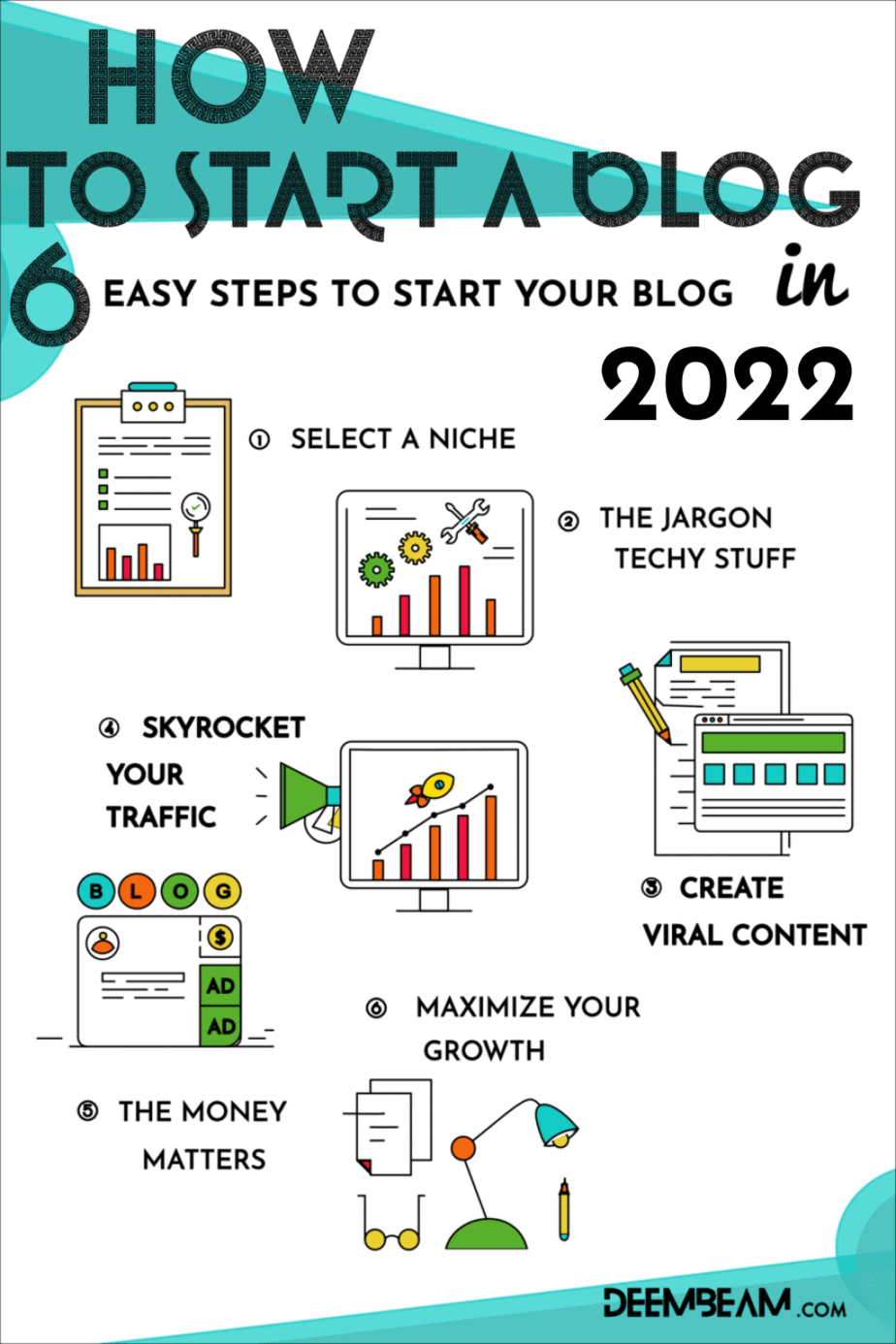
BONUS: IMAGES
Blog posts without images look very dull and vague. People find it hard to read through your content if you don’t add any pictures. So, you have to add images (and videos) if possible.
There are tons and tons of sites that provide you with free images you can use on your blog.
I have listed the 12 best sites where you can find and use free images for your blog without worrying about licensing since they’re license-free.
You can download all the free images listed under the “Creative Commons Zero License” from these sites.
Creative Commons Zero license allows you to download any images and use them for commercial purposes (for your blog or Pinterest Pins or social media posts) without any attribution.
Some images require you to add a link to the owner (and mention the owner’s name) when using their images. When downloading, it is advised that you check the description of the photos.
- ISO Republic
- Burst (Shopify)
- StockSnap.io
- Foodies Feed
- FreePik (Need to give credit)
- PicSpree (Need to give credit)
- StyledStock
- Pexels
- Unsplash
- Pixabay
- LifeOfPix
- FreeImages
Use images wherever it’s necessary because text-only content is not what readers generally like. You can also add videos and infographics based on your preferences.
When it comes to blogging as a newbie, you need an extra hand or guidance to grow. If you need any help or guidance, please add your comments below or send an email directly to me at admin@deembeam.com.
If you need to know more about blogging and want to get a free eBook, Affiliate Marketing – A Complete Guide, join our How To Start A Blog 6-Day Email Course below.
All the best for your blog!!!
“The key is not the will to win… everybody has that. It is the will to prepare to win that is important” – Bobby Knight
So, prepare to win !!!

