
Do you hope to make money online in any possible way?
Then you have landed at the correct place.
If you want to make money online, then you have so many ways on your hands to do so. You can work as a virtual assistant, proofreader, freelance writer, or teacher to make money without going to any place. But have you ever thought of starting a blog?
Who am I to tell you to start a blog?
Since I was a person who used to work 11-12 hours per day as a teacher, I wished to get relief from that job. Moreover, I wanted to work from home, so I started searching online for that. At last, after one month, my brother and I came up with the idea of starting a blog.
We chose to blog as an option because we don’t need to put all our time into this job. I mean you can enjoy your time with your loved ones and enjoy your life fully.
But Blogging is not an easy job as you think to make money. You have to put all your efforts into that, and only then can you expect a favorable result. Once you have a decent number of readers, you can start seeing the results.
Why should you start a blog?
When you work as a blogger, you have the following advantages:
- You don’t have a Boss when you work as a blogger. That is the biggest plus of blogging.
- Location is not a constraint for you to do your work.
- You can earn as much as you put in your efforts.
- You can make passive income from your blog.
- Traveling wherever you want at any time is possible with blogging.
- You can do what you love when you’re a blogger.
- You have full control of your income and time.
Okay, now, we can move to the in-depth information on starting a successful blog and making money from that. So, take a coffee and sit on the couch if it’s possible 🙂
Before starting a blog, you have to choose a very much popular niche.
‘Niche’ is nothing but the topic you have to choose for your blog. While selecting the niche, you have to consider both Pinterest and Google. However, you can use Pinterest as your main tool for promoting your content.
And, do check out the followings for selecting your niche :
- How To Make Money
- Personal Finance
- Health And Fitness
- DIY
- Food
- Fashion
- Lifestyle
- Digital Marketing
If you select any other niche than the above, you won’t get much traffic when compared to the popular ones.
These niches will give you results very soon when considering both Pinterest and Google as your promoting tools.
If you select only Google, you can come up with any niche and write about that. But you have to rely on Google SEO to show your posts to the readers or the people who search on Google. You will get the results slowly from Google, but it would be steady growth.
You can choose 1 or 2 niches from the above list. My suggestion to you is to select 2 to 4 niches until you give the solution to the problem that the people have. If your posts are valuable and solve people’s real problems, then you can start a multi-niche blog.
If you combine multiple niches in your blog, you should maintain the right balance among your posts. I mean, you should give importance to all the topics, equally. More significantly, you must provide a real solution when you write posts on your single-niche or multi-niche blog.
Now, after selecting your niche, you can start your own blog.
When you start a blog, you will have to decide the domain name, web hosting company, period of hosting, features, etc.
And starting a blog involves so many technical complications and requires you to put hundreds of dollars to host it.
Hosting means a place where your site resides, and a domain name is an address where your site is.
You also have WordPress.com and Blogspot that provide a free option to start your blog. But advertisers don’t prefer these platforms since the website data might be lost. Since we have to be very careful about these issues, I prefer a self-hosted platform, WordPress.org.
There is a difference between WordPress.com and WordPress.org.
WordPress.org is made for bloggers who do blogging as a business. And WordPress.com is made for bloggers who do blogging as a hobby.
You don’t need to spend anything on WordPress.org, but you have to spend on web hosting companies.
When you host your blog in a separate web hosting company, you can control all the blog’s functionalities and monetize your blog.
Starting a blog with Hostinger typically costs $11.99 per month. You can now get it for only $2.99 per month through the current offer.
Furthermore, Deembeam offers 20 percent off this program plus two months of free hosting, which means you can start your own blog for just $2.39 a month, or less than $35 a year.
Note:
Simply choose a plan and add it to your cart, and your discount code will automatically be applied.
Generally, Hostinger provides you with a solution for the installation of all the necessary software without the help of technical expertise.
If you have any issues or you need support for blogging, you can, of course, email me at admin@deembeam.com.
You will get a free domain name, space to run 100 websites, and a free SSL certificate in Hostinger. While choosing the domain name, select a catchy word not to go away from the readers’ minds.
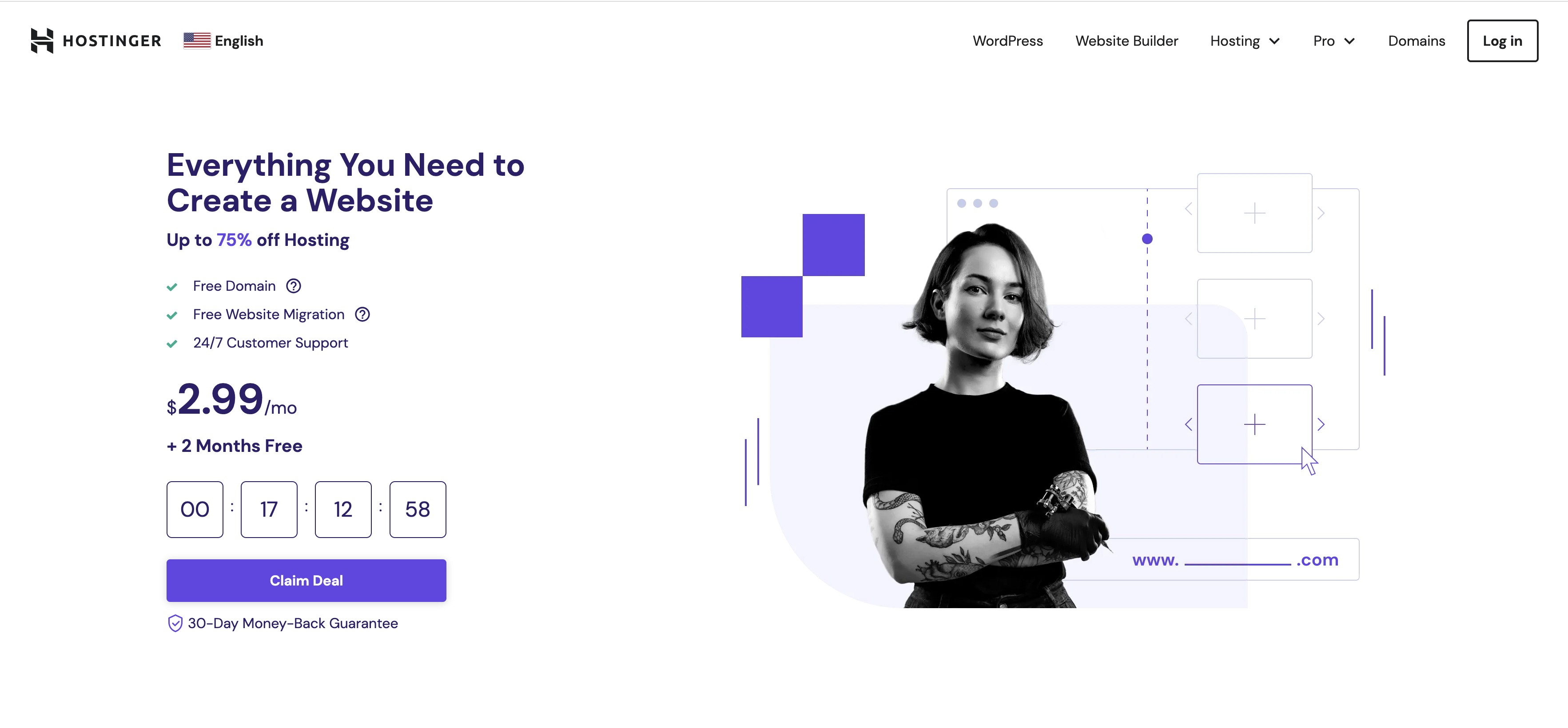
Generally, the domain name and SSL certificate cost you around $22 per year, but you can get a free domain name and SSL certificate from Hostinger.
You have to select one of the three plans that Hostinger has. Your best bet is to buy the premium plan, which will allow you to do everything you want.

You can also transfer your domain from another hosting provider to Hostinger if you already have a blog. Check out here for more details.
And, now, you can also check the availability of your domain name here.
Here, you can proceed with your billing part.

Okay. It’s done. You have your own blog now.
You can log in to the Hostinger dashboard and select a 1-click installation to install all the necessary software within a few minutes. You will have a default theme present on the dashboard. You can delete that and install the theme you like.
I would recommend, ‘Divi‘ theme if you’re very concerned about the theme and its looks. Divi theme allowed me to customize my site at all levels. I can easily customize it and make it look like I want it to be displayed on mobile, tablet, and desktop.
These days, everyone is using mobiles and other small devices for online searches. When your blog is customized very well to be displayed on mobile devices, there is a lot of chance that your readers will be increased over time.
After installing the theme, you can start writing and publishing your post. When you are going to write a post, pick the one that most readers would be craving to read.
You can use three tools to create your blog post. The first tool I use is Buzzsumo. It provides you with the most shared content on all social media platforms. To use Buzzsumo, find the best and most famous bloggers in your niche.
For example: If you type “passive income” on Google, you can find the results. On those results, pick one post/link from the other blogger. Here, you can see “goodfinancialcents.com” which comes in the first position.
Let’s take that and see.

Just give their domain/blog name (with .com extension) in the search bar.

You will see the results which will show you how many shares the site received for the top posts on Facebook, Twitter, Pinterest, and Reddit.
 This way, you can find great posts on the site, create your content around those top 5 posts, and drive traffic to your site.
This way, you can find great posts on the site, create your content around those top 5 posts, and drive traffic to your site.
Once you selected the post, you can also use two more tools: SEMrushSEMrush and Serpstat along with Buzzsumo, for adding the keywords to your blog post.
If you want to add keywords to your blog post, enter the keyword into the SEMrush search bar.

Here, SEMrush shows a general overview of the blog.
You can check the keywords for the site if you scroll down on SEMrush like below.

The full list of keywords will be available on the site if you click the view full report button appearing above. In SEMrush, the list of keywords you get from the site will earn you TONS and TONS of traffic if you plug them into your website.

Also, Serpstat provides detailed data about the keyword. To put it in a nutshell, you can use Buzzsumo for topic selection and SEMrush and Serpstat for keyword collection.
Buzzsumo, SEMrush, and Serpstat have free and paid options for using it. You can use the free option, which allows you to do 5-10 searches per day. That is enough for most of the bloggers who have newly started a blog.
Related Post: How To Create A Perfect Blog Post
After publishing the post, I will usually use Pinterest to share the content.
And, on Pinterest, there are two types of accounts. One is for content-consumer, and the other is for content-creator. If you have a blog, you should be a content creator. So, you have to create your business account on Pinterest.
If you already have a user account like below, you can change it to a business account by clicking the “Upgrade Now” button. Your account will be changed to a business account now.

You can create your pins and publish them on your Pinterest account as a publisher now.
Related Post: 5 Pinterest Mistakes You Should Avoid.
If you want to learn all the strategies that you can use to get TONS and TONS of traffic from Pinterest, you can enroll in a course – Pinterest Traffic Avalanche.
Alex Nerney and Lauren McManus who earn six-figure from their blog, created the course – Pinterest Traffic Avalanche. You can understand the ins and outs of Pinterest through this lifetime course.
So, these are all the ways that help you, from the niche selection to publishing your content.
Now you have to do some extra work to make money from your blog. That is monetizing your blog. The following will be helpful for you to do that work.
HOW TO MAKE MONEY BLOGGING
Joining Ad Networks
It is still possible to add an advertising network to a blog that was just started yesterday. Yup!
Mediavine, Google Adsense, and Media.net are the Ad networks that you may apply to add ads to your blog posts. Some limitations exist for each ad network.
Media.net accepts all applications. So, you don’t need to think much about joining an ad network, although you’re a newbie to the blogging world. Media.net will accept your application and inform you within 2-3 days.
To get the application approved by Google Adsense, you need to have a good number of posts, proper affiliate links, a privacy policy, and other recommended pages. If you have all these appropriate setups in your blog, your application will surely be accepted by Google.
Mediavine is the most popular ad network, and it pays you well for the ads shown on your blog. But to join this network, you have to get 50k+ unique sessions (page views) per month.
Affiliate Marketing
You can earn money from Affiliate Marketing, and there is no limit to that. Michelle from Makingsenseofcents.com is making around $100,000 from her blog using the best affiliate marketing strategies.
Here, the principal concept is ‘credibility.’ So, when you recommend an item to a person, you will receive a commission for referring it if the person buys that.
Affiliate Marketing will help you to earn as much as you can from your blog. You can start applying for the top affiliate networks such as Shareasale, CJ, Flexoffers, Awin, etc.
When you get acceptance from the affiliate networks, you will get affiliate links for products. When someone buys the product from your affiliate links placed on your blog, you will get a commission.
If you want to know all about Affiliate Marketing freely, get our free ebook: Affiliate Marketing – A Complete Guide by joining our How To Start A Blog Free 6 Day Email course below.
Sponsored Posts
A Sponsored Post is a post written specifically for promoting one product.
When you start your blog and receive a decent amount of traffic, you can start applying to companies for sponsored posts. Before writing a sponsored post, you have to test it very well.
You can’t just write a sponsored post about a product without having proper knowledge about that. Because, in the end, you make your readers suffer. So, it is better to test the product first and then go to give details about it.
Selling Digital Products
If you want to earn more and more than affiliate marketing, then selling your own digital products on your blog is the ultimate option.
You can sell anything which adds value to the readers. Your readers will buy things if they find the products are worthful.
You can sell printables, books, courses, and so on through your blog.
There are a lot of platforms that support selling Digital Products. Teachable is the one that I found useful for creating courses.
Blog Sponsor
If your blog is getting a considerable number of page views every month, you can offer a particular space on your blog to advertisers.
When your blog’s traffic goes high, you will get a more stable income from the advertisers who use the space on your blog.
You can apply for the companies to get the sponsorship.
You will start seeing good results after publishing your posts and monetizing your blog in this way. You can make money from your blog through these strategies.
My Ultimate recommendation to start a blog is Hostinger. You will receive 24/7 support for any issues that come up in Hostinger.
If you have any suggestions to add about blogging, please provide your valuable comments in the comment section. If you need any help related to blogging, email me at admin@deembeam.com without any hesitation.
Want to share this post on Pinterest? Pin the below image to boards: ‘Make Money Blogging‘ or ‘Blogging For Beginners‘ or ‘Digital Marketing‘ or ‘Make Money Online‘.

Want to start a blog and make money? Join our 6-day free email course: How To Start A Blog and get a free ebook: Affiliate Marketing – A Complete Guide.
Do you think of following us on Pinterest? Check out the latest pins here.
